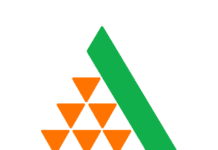AU Bank Free Savings Account
Table of Contents
Know How to AU Small Finance Bank Zero Balance Free Savings Account
AU Small Finance Bank Account Free, Zero Balance Savings Account, AU Bank Savings Account, Free AU Bank Account, Free Savings Bank Account Online – Hello Friends, Hope you guys have already enjoyed our Free Savings Account Offers Like Kotak 811 Free Savings Bank Account Online and IndusInd Free Savings Bank Account.
Here we are back with another Free Digital Savings Bank Account from AU Small Finance Bank where you can get Bank Account with Rupay Platinum Debit Card and Many Offers and Rewards

AU Bank Savings Account is a uniquely designed Savings Account that provides a hassle-free banking experience with a host of benefits to help you grow your wealth. They have specifically curated multiple variants of Savings Accounts to address your needs & deliver value across all your financial transactions.
Moving away from the traditional banking scenario, They continue to challenge the banking status quo by offering monthly interest payouts to all their customers.
Benefits of AU Small Finance Bank Zero Balance Savings Account
- Up to 7.25% Interest Savings Bank Account
- High-Interest Rates and Monthly Interest PayOuts
- Flat ₹100 Free Shopping on Amazon Friday Rupay Offer with AU Rupay Platinum Card (₹1200 benefits Every Year)
- Flat ₹25 PhonePe Rupay Offer
- 24*7 access to your funds through AU 0101 App
- Wide range of Products and Services
- Banking at your Convenience
- Offers on Many Brands Like Swiggy, TataCliq, BookMyShow and Many Top Brands
- AU Rupay Platinum Card Annual maintenance Charge is ₹150 + GST
- Also, Read: Axis Asap Digital Cashback Savings Account
How to Open AU Bank Zero Balance Savings Bank Account Online
1. First of all, Open the AU Small Savings Bank Account Open Page From the below Link
2. Now Enter your Aadhar Linked Mobile Number and Tap on Verify Mobile Button

3. Verify your Mobile Number with OTP & then Enter your PAN Card Number and Proceed
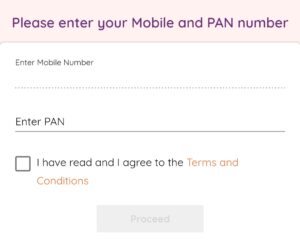
4. Now Enter your Aadhar Card Number and Verify it with the Upcoming OTP
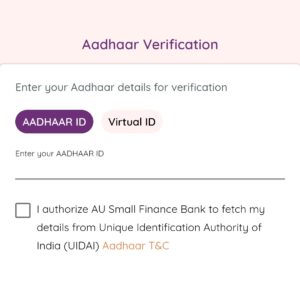
5. Take a White Paper and Make a Signature on it and get ready with your Original PAN Card and Aadhar Card
6. Tap on the click here to do a video call now button to Start a Video KYC

7. AU Small Finance Bank Agent will be live on the next step and Verify Documents and provide basic details with Agent & Complete the KYC
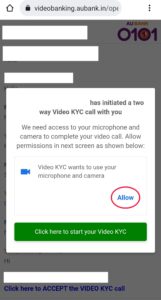
8. You will get all the details to your email after KYC Verification and you will receive your AU Small Finance Bank Welcome Kit within 7 Working Days
9. In the Email, the Link has been shared with you. Click on that link and Install the AU Bank 0101 App
10. Open the App and Allow all the Permissions & Tap on the Proceed button
11. Now Tap on the Send SMS Button and Select the SIM to verify it with OTP
12. Now set your MPIN for secured login & Skip to Enter the Debit Card Details
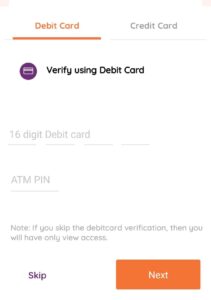
13. Congratulations !! Your Registration on AU 0101 App has been completed. Click Start Now

14. Now you will move to the App homepage, Tap on the Login button and Login using MPIN
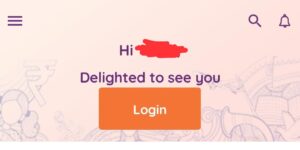
15. You will also receive Rupay Platinum Debit Card with Small Annual fees which get you many offers on Swiggy, Zomato & Amazon Friday Add Money Offer
16. Once you will Receive the Debit card. Enter it on the App and Get Full Access to the App
17. You will get also many free benefits from AU Bank Like Credit Cards for Free and Many Offers and Rewards
18. Once your Savings Account is opened, you will also get Free ₹250 Amazon Voucher
19. Done !! Enjoy…
Need More Details? If you still have any doubts about this offer or need more information, Just comment below and we’ll surely help you.
Don’t forget to share this article on WhatsApp, Facebook, Instagram, and Twitter