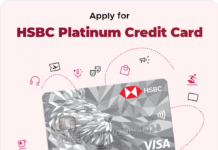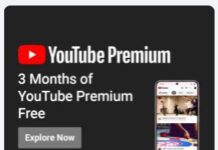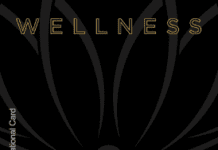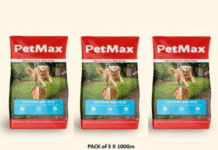OneDrive Refer and Earn
Table of Contents
How to Get Free Cloud Storage for You and Your Friends
OneDrive Refer and Earn 2023 – Hello Friends, Hope you enjoyed our recent posts on Free Cloud Storage from JioCloud and pCloud 500 GB Free Cloud Storage. Here we are back with another cloud storage offer from OneDrive where you can get 0.5 GB on signup and get up to 10 GB Free by referring friends.

OneDrive is a cloud-based file-hosting service provided by Microsoft. It allows users to store and share files and photos with others, as well as access them from any device with an internet connection. Overall, OneDrive is a powerful and convenient cloud storage solution that can help you store, access, and share your files and photos with ease.
OneDrive offers a referral program that allows you to earn extra storage space by inviting your friends and family to sign up for OneDrive. Note that your friend must sign up for a new OneDrive account using your referral link. You can refer up to 20 friends, for a total of 10 GB of extra storage.
OneDrive Referral Offer Details
| OneDrive Refer & Earn | Offer Details |
| Signup Link | Create Account |
| Signup Bonus | 0.5 GB |
| Referral Bonus | 0.5 GB per Refer |
| Maximum Benefits | 10 GB Storage |
- Also, Read: Smytten App Free Branded Trial Products
How to Get Free Cloud Storage for You and Your Friends
1. As a first step, Visit the OneDrive Signup page from the below Link
2. Now Create a New Account using Microsoft email
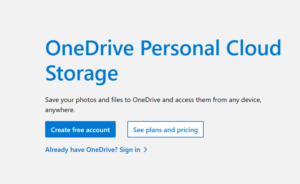
3. Now tap on the diamond symbol on the top menu and open Manage Account
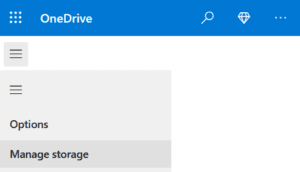
4. Scroll down and there you will see Your Additional Storage
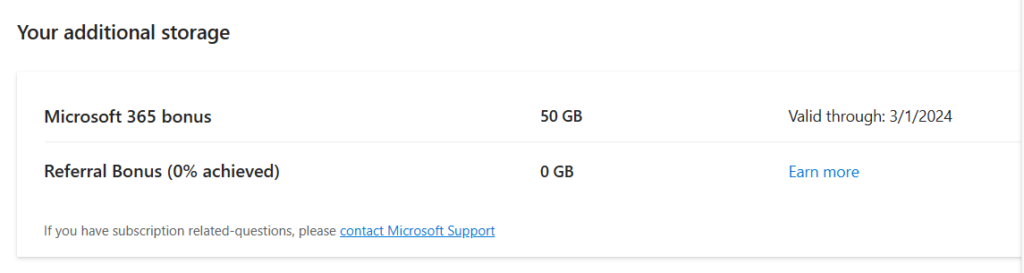
5. Click on the Earn More tab in front of the Referral Bonus
6. There copy your OneDrive Referral Code and share it with your Friends
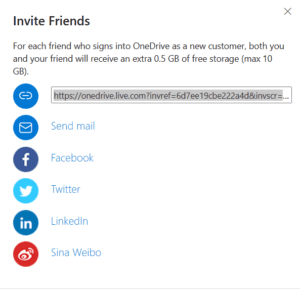
7. Once your friend creates a new OneDrive Account, both you and your Friend will get 0.5 GB of Free Cloud Storage
8. Done !! Enjoy…
OneDrive features and benefits
- File synchronization: OneDrive allows you to synchronize your files across multiple devices, including your computer, tablet, and smartphone. This ensures that you always have access to your most up-to-date files, no matter where you are.
- Online collaboration: OneDrive allows you to share files and folders with others, and collaborate on documents in real-time. This can be especially useful for teams working on projects together.
- Automatic backup: OneDrive can automatically back up your files and photos to the cloud, so you never have to worry about losing them if your device is lost or damaged.
- Mobile access: OneDrive has mobile apps for iOS and Android, allowing you to access your files and photos on the go.
- Integration with Microsoft Office: OneDrive integrates with Microsoft Office, allowing you to access and edit your Word, Excel, and PowerPoint documents directly from the cloud.
- Storage options: OneDrive offers a range of storage options, including a free plan with 5GB of storage and paid plans with additional storage and features.
Need More Details? If you still have any doubts about this offer or need more information, Just comment below and we’ll surely help you.
Don’t forget to share this article on WhatsApp, Facebook, Instagram, and Twitter