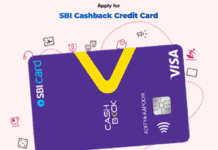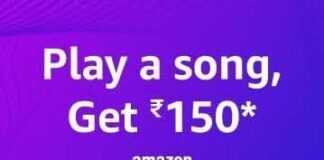Groww App Signup Offer
Table of Contents
Get Rs.100 Scratch card On Signup to Groww App and Rs.100 Per Each Referral
Groww App, Refer and Earn, Mutual Funds – Hello Friends, Hope you guys are enjoying our Earn Money Online Trick and Free Paytm Cash trick. We recently posted how to get Cashback on your Credit Card Bill Payment. Today we are back with another offer from Groww where you will get Free Rs.100 Scratch Card on Signup and Rs.100 For Every Refer.

Groww is a Trusted app for Stocks, Mutual funds and Gold Investment. You can do SIP’s where you can invest a small amount of money every month and save money for a brighter future. You will get more returns when you invest in good stocks in the longer term and based on an analysis of the companies. If you have money and want to get good returns then this is the best opportunity to invest in mutual funds.
About Groww – It is an Investing platform where users can find the best mutual stocks to invest in and can invest their money without any hassles, Provide an objective evaluation of mutual funds and does not advise or recommend any mutual fund or portfolios. Investors shall invest at their own discretion.
Documents Needed to Open an Account
- PAN Card
- Aadhaar Card
- Bank Proof
How to Signup to Groww App and Earn Free ₹100 Per Referral
1. First of All, Install the Groww App From Playstore from the below Link
2. Now Open the App and Signup with your Email ID or Continue with Google and Verify your Mobile Number with OTP

3. Now Must Enter below Referral Code If Asked to Get a Signup Bonus
Referral Code – vikas12083541
4. Enter your PAN Number, Date of Birth, Gender, Occupation and Income Group
5. Now Enter Mother’s Name, Father’s Name and Other Things to Complete KYC and Add Mutual Fund Nominee

6. Choose your Bank, enter IFSC and Enter your Account Number. You will Get Rs.1 in your Account for Verification
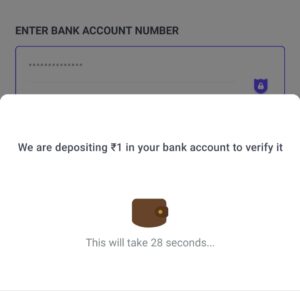
7. Once your Account is Verified, Proceed for KYC with Digilocker. Authenticate Aadhaar with OTP and Complete KYC
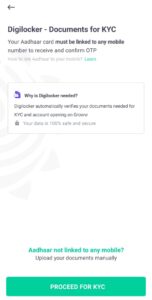
8. Now Take a Photo and Add a Signature to continue
9. Now you will be redirected to the NSDL site where you have to e-Sign your form and Start Investment
10. The Good Thing with Groww is There are No Charges for Account Opening and Annual Charges on the Groww App
11. To Add Money to Groww App, You need to verify your Bank Account by uploading a Cancelled Cheque or Bank Statement
12. Cheers!! Account Created Successfully. Now you can Invest
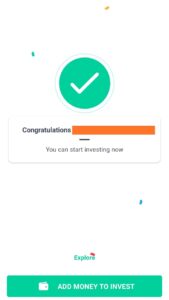
12. Now click on About Refer From Settings and See the Scratch Card you Have Earned
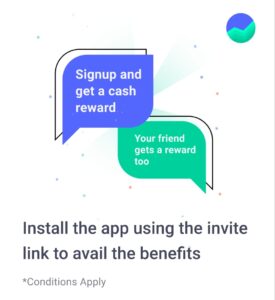
How to Refer Groww App to Friends and Earn
1. Once your Account is Created with Groww
2. Click on About Invite
3. Share your Referral Link with your Friends
4. For Every Successful Refer, You Will Get Rs.100 Cashback to your Linked Account.
How to Invest in Groww App
1. Click on Mutual Fund Tab and you can see many categories like High Returns, Tax Saving, Better than FD or you can invest in Stocks
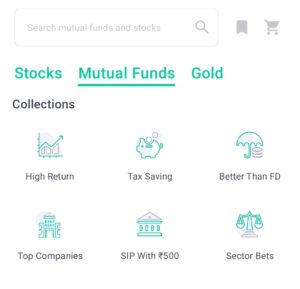
2. Choose a type of Fund you want to Invest in and Select Any Mutual Fund Company
Note – Mutual Fund investments are subject to Market Risk. Please read all scheme-related documents carefully before investing.
3. Our Suggestions are Always Invest in Direct Funds and Large Caps in the longer term to get good returns.
Need More Details? If you still have any doubts about this offer or need more information, Just comment below and we’ll surely help you.
Don’t forget to share this article on WhatsApp, Facebook, Instagram, and Twitter