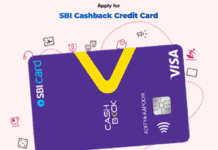Google Pay Recharge Loot
Table of Contents
Get up to Rs.50 Cashback and Bonus Rewards on Recharges and Bill Payments With Savings Week Offer
Google Pay Recharge Offer – Hello Friends, We hope you guys are enjoying our Free Paytm Cash Offer and also, we posted a trick to convert Mobikwik supercash to Wallet balance. Today everyone recharges their phone to use the internet and you’ll like this recharge offer where you’ll get up to Rs.50 cashback on Google Pay. You can also check Best Offers on Jio Recharge and Coupons to avail Discount

Here we are back with another Recharge offer from Google Pay where you’ll get up to Rs.50 Cashback and bonus rewards on Recharge & Bill Payments. So this is one of the best offers on recharge or Bill payment by Google Pay and this savings week offer is only for this week.
Also, Read: Walk Daily and Earn Coins, Redeem to Free Products
How to Get up to Rs.50 Cashback From Google Pay Offer
Offer Details – Make 7 Eligible Payments to get up to Rs.50 Cashback and Bonus Rewards in this Week
1. First of All, Install or Update Google Pay App From the Below Given Link
2. Now Open App and Signup With your Mobile Number Linked to Bank Account
3. Apply Below Referral Code to Get Rs.201 Signup Bonus (New Users)
Referral Code – Cd5cf
4. If you already have an account on Google Pay, then log in and Move to Homepage
5. Click on New Payment and Tap on Recharge or Bill Payment
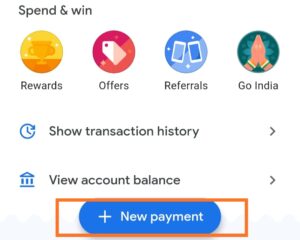
6. Now Do Any of the below Transactions of Min Rs.70
- Pay DTH, Electricity, LPG, Internet and Postpaid Mobile Bills
- Recharge Any Prepaid Mobile Plan
- Pay Local shops and businesses via QR Code
- Scan and pay Any QR Code & UPI Payment
7. Bill Payments made for Insurance premiums is not eligible for this offer
8. You can earn a maximum of 7 rewards using this offer period
9. You can earn a maximum of 1 reward per day
10. You will Get Rewards as per the below
- On the 1st, 2nd and 5th qualifying transactions, you will get Savings Week stamp
- On the 3rd qualifying transactions, you will get a Voucher
- On the 5th and 6th qualifying Transaction, you will get a Flat Rs.10 Cashback
- On the 7th qualifying transaction, you will get up to Rs.40 Cashback
11. Done !! You will Get up to Rs.50 Cashback After 7 Transactions in this Week
12. This Offer will Expire on 7th September 2021
13. Must do 1st Transaction Today only because you can earn only 1 Reward per day and you have to complete 7 in this week to get cashback
How to Get up to Rs.570 Cashback From Google Pay Offer
This Offer is Over Now
Offer Details
Do 3 Mobile Recharge or Bill Payment on Google Pay and Get
Flat Rs.70 Cashback on 1st Recharge
Rs.20 – Rs.500 cashback on 3rd Recharge.
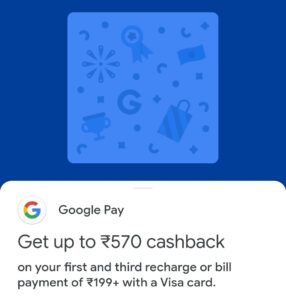
1. First of All, Install or Update Google Pay App From the Below Given Link
2. Now Open App and Signup With your Mobile Number Linked to Bank Account
3. Apply Below Referral Code to Get Rs.125 Signup Bonus (New Users)
Referral Code – Cd5cf
4. If you already have an account on Google Pay, then log in and Move to Homepage
5. Click on New Payment and Tap on Recharge or Bill Payment
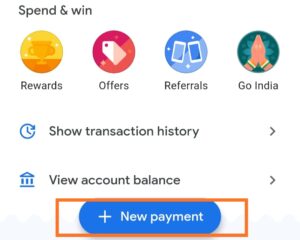
6. Now Do Recharge or Bill Payment of Rs.199+ and Must Pay With VISA Card
Offer is Valid For VISA Card Only So Must Pay With VISA Card
Note – Must Check Below Section to Know How to Check the Offer is Valid For you and Know How to Link VISA Credit or Debit Card
7. Complete the payment and you’ll get Scratch Card Worth Rs.70 on 1st Recharge and Rs.20 to Rs.500 on 3rd Transaction.

8. This Offer is Valid Till 15th June 2021. So you will have to do 3 Transaction Before That Date to get 2 Scratch Cards.
How to Check This Offer is Valid For you
1. First of All On the Homepage, Scroll Down and Tap on Offers
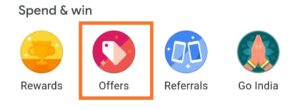
2. Scroll Down Till the End and Click on the Below Banner.

3. There you’ll see all the Details About this Offer and you are eligible to get Cashback
4. Now you can follow the above-mentioned Steps and Do Recharge or Bill Payment to Get 2 Scratch Cards Worth Up to Rs.570 and Assured Rs.90 😍
How to Link VISA Credit or Debit Card to Google Pay
1. On the Homepage, Click on your Profile on Top Right Corner

2. Now Tap on Setup Payment Methods and Click on Add Credit or Debit Card (SBI, Axis, Kotak VISA Cards supported) and Click Proceed
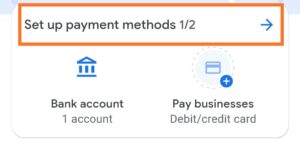
3. Now Enter Card Number, Expiry date and CVV and Click Save.
4. Done!! Now your card has been added and can be used On Google Pay.
Terms and Conditions
- Only Valid with VISA Card payments From Selected Banks
- Minimum Rs.199 should be made to be eligible for Scratch Card
- You Can Earn a Maximum of 2 Scratch Cards with this Offer.
- Offer is valid only on Recharge and Bill Payment.
- Get Flat Rs.70 on 1st Transaction and up to Rs.500 on 3rd Transaction
Need More Details? If you still have any doubts about this offer or need more information, Just comment below and we’ll surely help you.
Don’t forget to share this article on WhatsApp, Facebook, Instagram, and Twitter