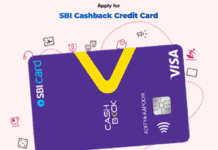Zerodha Demat Account
Table of Contents
Know How to Open Zerodha Trading and Demat Account Online
Zerodha Account Opening, Zerodha Kite, Zerodha App – Hello Friends, Hope you guys are enjoying your investing journey on Groww App with ₹100 Cashback on signup. We recently published Moneyfy by Tata Capital app to Earn Free Amazon Vouchers. Here we are back with steps to open a Zerodha account No.1 Broker in India.

Zerodha – India’s biggest stock broker offering the lowest, cheapest brokerage rates for futures and options, commodity trading, equity, and mutual funds. Zerodha is a financial service company and a member of NSE, BSE, and MCX providing brokerage facilities to stock market traders. It is an online Discount Broking company.
- Also, Read: Angel One Referral Code
How to Open Zerodha Demat and Trading Account Online
1. First of all, Visit the Zerodha Account open page from the below Link
2. Now enter your Mobile number and verify it with OTP
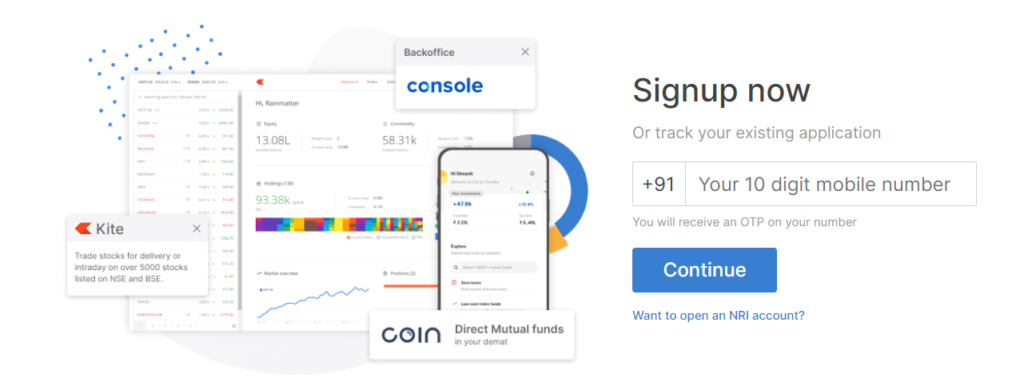
3. Enter your Name, Email address and verify your email with OTP
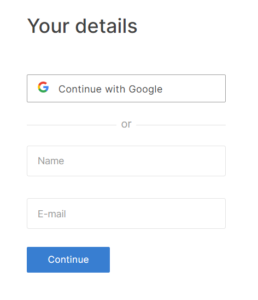
4. Step 1: Enter your PAN Card and Date of Birth and Continue
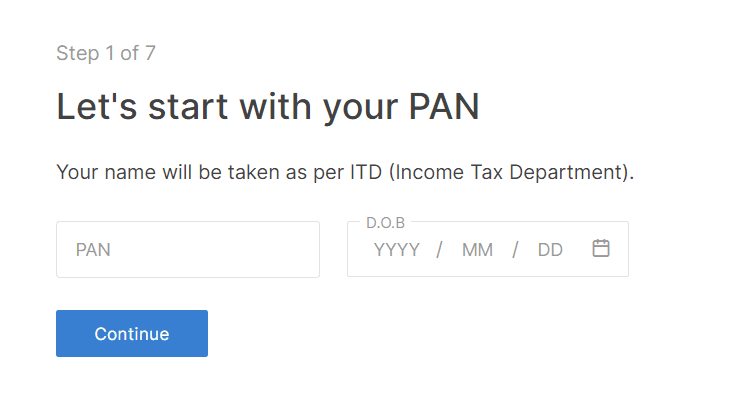
5. Step 2: Select Segments like Equity, F&O, Currency, and Commodity in which you are interested.
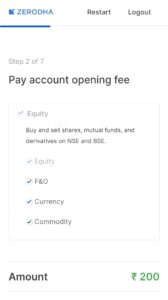
6. Step 2: You have to pay ₹200 account maintenance charge, select the payment method
7. Step 2: Click on the Pay button and complete the payment of ₹200 using any of the options available.
8. Step 2: Continue to DigiLocker to complete Aadhaar KYC with OTP

9. Step 3: Select Single or Married and enter the father and mother’s name

10. Step 3: Then select your annual income and occupation and continue
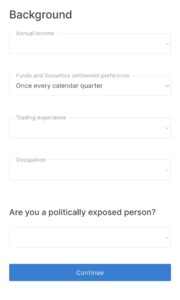
11. Step 4: Link your bank account using IFSC or UPI-ID and continue
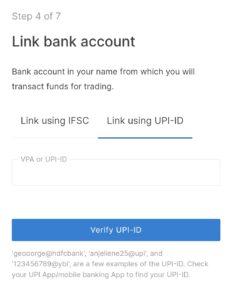
12. Step 5: Now take a selfie with a piece of paper written with the number displayed on the screen
13. Step 6: Upload the canceled cheque or Bank Statement, Income proof is optional, and Signature and PAN card
14. Step 7: Add Nominee and enter Nominee name, email, mobile number, and relationship and continue
15. Step 7: Tap on the eSign button, Enter Aadhar, and verify with OTP. Click on the Sign Now button
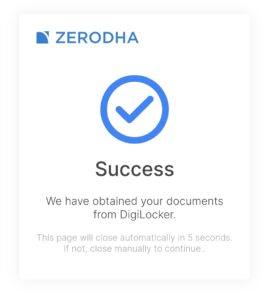
16. Step 7: Finally click on the Finish button to complete the signup process
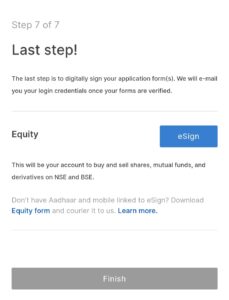
17. Congratulations !! Your application will be reviewed within 72 business hours.
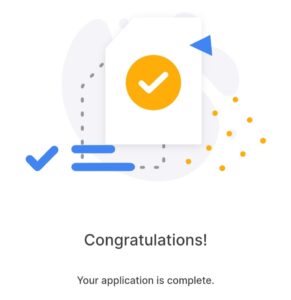
18. Once verified, you will receive a username and password for your email
19. Now Download the Zerodha Kite app on Play Store from the below Link
20. Login using the username, and password sent to your email, and change the new password
21. Download the Zerodha Coin app from Playstore to invest in Mutual Funds and Bonds
22. Download the Zerodha Varsity from the Play Store to learn about the stock market and investing
23. You can go to your profile and add funds and start your investing journey
24. Done !! Happy Investing…
Need More Details? If you still have any doubts about this offer or need more information, Just comment below and we’ll surely help you.
Don’t forget to share this article on WhatsApp, Facebook, Instagram, and Twitter