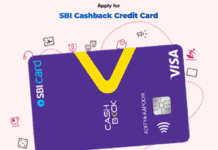Mobikwik Supercash Redeem Offers
Table of Contents
Use 100% Supercash Up to 25 Discount on DTH Recharge
Mobikwik Supercash, Use 100% Supercash, Burn Supercash– Hello Guys, We have recently posted Payzapp Coupons and Offers and Mobikwik Recharge Offers and Coupons where you used coupons to get Discounts on Recharge and Bill Payments and in return, you have received Supercash in your wallet and today we are here to help you to Burn Supercash to recharge or Pay for Free

Mobikwik Supercash helps you to save on everything by paying with Supercash and you can use supercash to Buy Recharge vouchers. They also started mega savings offer to make you use 100% of Supercash on DTH Recharge, Zomato or Swiggy and at Health Stores Like Apollo Pharmacy, Medplus and at Many other Health stores when an offer is Live.
Also, We are going to explain to you today how to convert supercash to Mobikwik wallet money. Easily transfer money to family, accept money from friends, and do online recharge and bill payment with MobiKwik Online Wallet. So guys just follow the below section to convert your supercash to wallet cash.
What is Supercash in Mobikwik?
SuperCash is a way of ensuring that you get a cashback or discount on each transaction. It works on the same lines as cashback when you apply any coupons available at Mobikwik you get supercash as cashback. Also, it gives you a Flat 5% discount on every transaction.
Also, Read – Stay Fit and Healthy With This App and Get Rewarded Too
How to Burn 100% Supercash on your DTH Recharge
1. First of All, Open Mobikwik and Initiate DTH Recharge
2. On Payment Page, Use 100% Supercash up to Rs.25 to Pay
3. Done !! You Just Burned 100% Supercash
4. This Offer is Valid on 29th January 2022 Till Midnight
5. Offer Source – Click Here
Offer Details
- Use 100% SuperCash to get up to Rs.25 discount on your DTH Recharge.
- The offer will be valid only from on 29th January 2022 Till Midnight
- The Users who were already Used 100% SuperCash up to Rs.25 this month are not eligible for this offer.
- There is no minimum transaction limit for DTH Recharges.
- Users cannot use SuperCash more than once a day on a DTH Category.
- Users who were already exhausted their monthly limit is not eligible for the offer.
- MobiKwik reserves the right to discontinue the offer without any prior notice.
How to use Supercash to Recharge For Free
We all know that it’s very difficult to burn Supercash Nowadays. Now we are back with an amazing offer where you will be able to Recharge for Free with Supercoins. In this offer, You can Burn Full Supercash to Recharge Rs.50 or Rs.25 For Free.
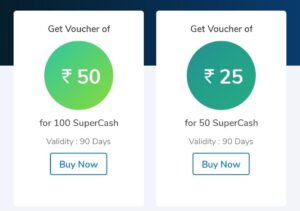
Follow the Below Steps to Burn Supercash
- First of All, Just Open Mobikwik App and Log in to your Account
- Tap on Supercash Button on the Bottom Menu
- Now Open Redeem SuperCash on Top Right
- Scroll Down and you’ll See “Exchange For Mobikwik Discount Coupons”
- Click on Buy Now Button and Choose Which Offer you Want
- Now Click on Buy This Voucher to Purchase Any Voucher
- Go to Recharge section and Initiate Recharge of Rs.50 or Rs.25 and Apply the Coupon
- Done!! You’ll Get Instant 100% Off With Voucher
Use 100% Supercash on Swiggy Food Order
This Offer is Over Now
1. First of All, Visit Swiggy and Add Food worth Rs.300 or More to Cart
2. Apply the Below Coupon Code to Get 10% Cashback up to Rs.100
Coupon Code = MOBI300
Note: Above Coupon Code is Working Only From Monday to Friday
3. Select Mobikwik and Use 100% Supercash up to Rs.75 & Pay
4. Offer is Valid From Friday 7 PM to Sunday 12 AM
5. Valid from 7 PM to 12 AM on the above mentioned days
Benefit: Up to Rs.100 Cashback + Rs.75 Supercash Burn = Up to Rs.175
Know More About This Offer
- Supercash Burn Campaign: Use 100% Supercash up to Rs.75
- Cashback offer will not Work From Friday 7 PM to Sunday 12 AM
- Valid from Friday 7 PM to Sunday 12 AM
- Valid from 7 PM to 12 AM on the mentioned days
- Cashback Offer: Get up to Rs.100 Cashback using Mobikwik
- Minimum assured cashback is Rs.30
- Minimum transaction value is Rs.250 to avail the offer
- Offer valid once per user during the campaign
- Use code MOBI300 at Swiggy to avail of the offer
- Valid from 1st July – 31st July
- This offer will not be applicable during Supercash burn Campaign hours
Offer Source – Click Here to Know More
Use 100% Supercash on Zomato Order
This Offer is Over Now
1. Just Add Food to Cart and Place Order on Zomato
2. Select Mobikwik as payment mode and pay with Supercash
3. Use 100% Supercash up to Rs.75 From 7 PM to 11 PM on 23rd Apr’21
Offer Source – Click Here to Know More
How to Use 100% Supercash at Health Stores
This Offer is Over Now
1. First of all, Install or Update the Mobikwik app From Below Given Link
2. Signup or log in to your account and Must do your KYC.
3. If you are a new user then you’ll not have any supercash and you will get it as cashback when you recharge or pay your bills on Mobikwik.
4. Once you have supercash with you then Click on Supercash Button in the Below Menu
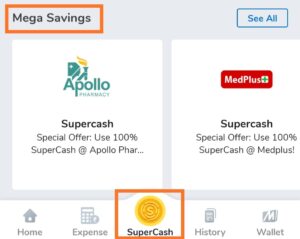
5. Now Scroll Down and Click on Mega Savings where you will see all the Offers Available to use 100% Supercash.
6. Now Visit Any Below Store and Make a Purchase (No Minimum Condition)
- Apollo Pharmacy
- Medplus
- Dawaa Dost
- Oliva Skin & Hair Clinic
7. For payment, Scan the QR code at the store, confirm the transfer amount & Use 100% Supercash up to Rs.100 and your payment will be successful!
8. Done!! You Just Used 100% Supercash up to 100 at Health Stores.
About 100% Supercash Offer
| Health Store | Offer Details | More Details |
| Apollo Pharmacy | 100% Up to 100 Supercash | Check Here |
| Medplus | 100% Up to 100 Supercash | Check Here |
| Oliva Skin & Hair Clinic | 100% Up to 100 Supercash | |
| Dawa Dost | 100% Up to 100 Supercash |
Know More About This Offer
- Special Offer: Use 100% SuperCash @ Health Stores
- Maximum SuperCash usage is capped at Rs.100
- No minimum transaction required
- Offer Valid Till 20th Apr’21
- A user can use a maximum of Rs.100 SuperCash combined on all merchants under this campaign during the offer period
- During the offer period, the user will be able to only USE SuperCash and NOT earn any SuperCash from the regular offer
- MobiKwik reserve the right to discontinue the offer without any prior notice
How to Convert Mobikwik supercash to Wallet cash
- First of all, Install or Update the Mobikwik app from Here
2. Signup or login to your account and must do your KYC.
3. If you are a new user then you’ll not have any supercash and you will get it as cashback when you recharge or pay your bills on Mobikwik.
4. Once you have a minimum of 10 supercash you are eligible to convert it to the wallet
5. On the home screen, scroll a little down and you can see “Convert SuperCash to wallet cash” banner. If you Don’t see this Banner Then click on Wallet balance on top Left on your app.
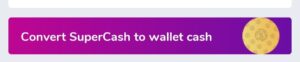
6. Scroll Down and you could see your available supercash. Click on Convert to SuperCash button below.
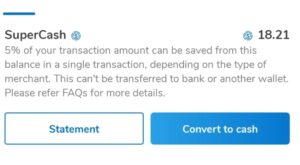
7. Then click on the convert button and confirm, 10 supercash will deduct now.
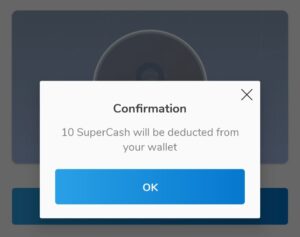
8 You could see a scratch card on the screen. Scratch it now.

9. Congratulations!! you will get wallet cash from Rs.1 to Rs.100 for 10 Supercash.

More details about the Scratch Card
- Offer valid only on Android & IOS MobiKwik App
- Scratch the card and turn your Supercash into wallet balance.
- A user can purchase 1 scratch card per month
- You can get anywhere between 1-100 INR for a scratch card, this can not be contested or refunded
- You have to complete your KYC if you have not already. After that, you can scratch your card to get the balance
- If you are a Non-KYC user, you won’t be able to scratch the card.
- Once the user has claimed the card, it cannot be returned or exchanged for SuperCash.
- The money added to the wallet in lieu of SuperCash cannot be contested.
- MobiKwik has the right to end or call back any or all of its offer without prior notice.