Google Task Mate Invitation Code
Table of Contents
Complete Small Tasks and Get Huge Rewards
Task Mate by Google, Task Mate Invitation Code, Google Task Mate Referral Code – We hope you guys are enjoying our Free Paytm Cash Offer and check out this amazing app to get a discount on all your online shopping needs. Also, we recently posted a freebie offer where you’ll get Free Rudraksha on this Shivaratri Festival, you could order 3 Rudraksha for Free. Today we are back with a new earning app from Google.

Here we are talking about Google’s new app Task Mate. This app lets you fin Tasks nearby and when you complete those simple tasks then you’ll cash out your earnings. This app is still developing and only be available via invite code. This means you’ll have to enter refer code to earn from this app. We have added some Invite codes in the below section.
Google Talk Mate has already available in Other Countries Like US, UK and Europe. Now it’s just Rolled out in India and only way to join is via Invite Code. Task Mate (beta) is limited to selected testers at the moment. Soon it will be available to everyone and you can earn good money from this app by doing small tasks.
How to Earn Money From Google Task Mate
You’ll have to Complete small Tasks and you’ll be Rewarded with Real cash. Tasks may vary from person to person and based on your Interests, Profile and Location. There is just a Three-step process to make money from this app.
- Find Tasks Nearby
- Complete a task to begin earning
- Cash out your earnings

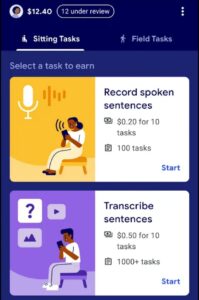
How to Get Started With Google Task Mate and Earn Money
1. First of All, Just Install The Task Mate App From Play Store From The Below Link.
2. Now Open the App and Select your Email ID From your Synced Mail List.

3. Once Email Selected, Just Tap on Get Started to Continue.
4. On the Next Page, Select Language as English or Hindi

5. Now You have to Enter the Invitation Code of the Task Mate App to Continue. Enter Below Refer Code. (This is Valid For the First 3 Users Only, New Codes Will be Added Regularly on Our Telegram Channel. Join us for Updates)
Task Mate Invite Code – N476Y7
| Google Task Mate Codes List | Google Task Mate Invite Codes | Status |
| Referral Code 8 | N476Y7 | Working |
| Referral Code 7 | B6811P | Working |
| Referral Code 6 | CZ69M1 | Expired |
| Referral Code 5 | L9AEU6 | Expired |
| Referral Code 4 | V89ML3 | Expired |
| Referral Code 3 | Q3X893 | Expired |
| Referral Code 2 | 1KBLB6 | Expired |
| Referral Code 1 | 86HZE1 | Expired |
We are adding More and More codes here and on our Telegram Channel
6. Now Click on ‘Accept Agreement’ to Complete Signup.
7. Done!! Now you’ll be on the Homepage of the App, There will be some Tasks to Complete. Just Do and Earn Cash and Later Transfer to Bank.
Note – Without Invite Code, You Can’t log in to The App, So just Wait for our Updates and We Will provide New Invite Code Here as well as on our Telegram Channel. Don’t Put Random Numbers in the Invite Code Box or Your Account Will Be Blocked.
How to Redeem Money in Task Mate App

You will be paid in local currency for the tasks that you complete accurately and you will need an account with a third party payments processor. When you’re ready to cash out, simply register your e-wallet or account with our payment partner in our app, then visit your profile page and hit the “cash-out” button. You can then withdraw your earnings in your local currency.
We will keep on update you and we are Adding More Details…..
Need More Details! If you still have any doubts about this offer or need more information, Just comment below and we’ll surely help you regarding this.

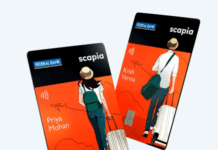




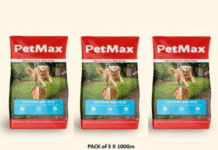
![[Sale Today] Droom Solar Car Perfume Sale – Get Car Perfume From Just Rs.9 droom-car-perfume-sale](https://coupontricks.in/wp-content/uploads/2021/02/1-22-324x160.jpg)