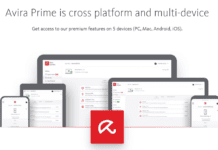SBI Card Free Amazon Gift Card Offer
Table of Contents
Get Rs.500 FREE Amazon Gift Card On Applying to SBI SimplyClick Credit Card
SBI Credit Card For Salaried Employees, SBI SimplyClick Credit Card Offer, Free Amazon Gift Card, How to get SBI Credit Card Online, SBI Credit Card Annual Charges – Hello Guys, Hope you are excited to know how to get an SBI credit card online. A Credit Card helps you to get a loan with up to 50 days period of time to repay without interest. The only reason to use Credit Card is its Reward points program where you’ll get Rewarded for every swipe.
We recently posted how to get Zero Balance Savings Account from IndusInd Bank with up to a 6% Interest rate and save money by investing in Mutual Funds on Groww App with no Annual Charges and Opening Charges. Today in this article we are going to provide you with all the details about how to get SBI SimplyClick Credit Card Online

SimplyClick Credit Card is the best card for online shopping as you will Earn 5X rewards on all online spending except with exclusive partners like Amazon, BookMyShow, Cleartrip, Lenskart, and Netmeds where you will Earn 10X Reward Points.
We all know that Online shopping is very popular today because you will get anything to your doorstep within a few days for Free. So when you shop online, use SimplyCLICK Credit Card to get an Extra Discount, Reward points, and save more on your online spending.
- Also, Read: Get a Lifetime Free Credit Card
Required Documents to Apply For Credit Card
- Identity proof
- Address proof
- PAN card
- Passport size photograph
- Income proof document
- Bank statement
Key Points to Know Before Applying for the Card
- CIBIL Score Should be 700 or More
- Min. Rs.20,000 Per Month For Salaried Employees
- Min. Rs.30,000 Per Month For Self-employed
- Acceptance and Approval f the Application are Based on Successful telephonic verification Only
How to Get SimplyCLICK SBI Credit Card Online
1. First of All, Open the SBI Credit Card Apply Page via Bankkaro from the Below Link
2. Fill in your Personal Details Like Name, Phone Number, City and Enter the Below Referral Code and verify your Mobile Number with OTP
Apply Referral Code = 2N3m3NeVoUH
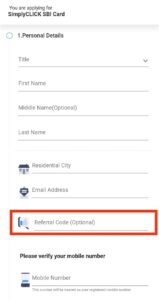
3. Enter Professional Details Like Occupation, Company Name, Annual Income and Date of Birth. Then Click Next
4. Now Enter your Current Residential Address and Click Submit
5. They need some additional information from you to process your application. So Click on Proceed and Enter Additional Details Asked on the next page and click Submit
6. You can track the application using your Application ID Number

7. Once your application is approved, SBI Representative will call you
8. They will confirm with you over call and arrange for the KYC
9. Once KYC is completed, you will get an SMS Notification with a Success message
10. Then SBI will process your card and it will be delivered to your Address
11. Once your SBI Card is delivered, you will get Amazon Voucher to your Email or Phone Number

12. Done !! Enjoy & Save More Online With SBI Card
Know More Details About SBI SimplyClick Credit Card
Welcome Benefits
- Get an Amazon gift card worth Rs.500 on joining
Key Features and Rewards
- Earn 10X Reward Points on online spending with exclusive partners – Amazon / BookMyShow / Cleartrip / Lenskart / Netmeds
- Earn 5X rewards on all other online spends
Enjoy Complete Fuel Freedom
- 1% fuel surcharge waiver for each transaction between Rs.500 & Rs.3000 (exclusive of GST, wherever applicable, & all other charges)
- Maximum surcharge waiver of Rs.100 per statement cycle, per credit card account
Annual and Renewal Fee
- Annual Fee: Rs.499 + Taxes
- Renewal Fee: Rs.499
Annual Fee Reversal and Offer
- Spend Rs.1,00,000 and get an annual fee of Rs 499 reversed for your SimplyCLICK SBI card in the subsequent year.
- e-voucher worth Rs.2,000 on annual online spending of Rs.1 Lakh
- e-voucher worth Rs.2,000 on annual online spending of Rs.2 Lakhs
Contactless Technology
- Simply wave your card at a secured reader and your transaction is done
- Maximum payment of Rs.2,000 allowed per contactless transaction
How to Refer to SBI Card and Earn Vouchers
1. First of all, you should get your First Credit Card
2. Once you have your own, Then log in to SBI Card Website
3. Go to Menu and Create your Referral Code
4. Share your Referral Code with your Friends and Family
5. Once your friend gets a Card, you will Get a Free Rs.500 Voucher
Need More Details? If you still have any doubts about this offer or need more information, Just comment below and we’ll surely help you.
Don’t forget to share this article on WhatsApp, Facebook, Instagram, and Twitter