CheQ Credit Card Cashback App
Table of Contents
How to Join CheQ App and Earn 1% Cashback on Credit Card Bill Payments
CheQ App Download, CheQ App Referral Code – Hello Friends, we all know that managing multiple credit cards is not easy and we already published How to Use CRED App and Earn Rewards on your Credit Card Bill Payments. Here we are back with another Credit Card Payment app where you can earn 1% Cashback on every bill payment
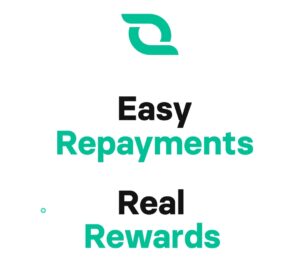
CheQ helps you to Earn 1% CheQ Chips on every payment. Redeem them for vouchers from your favorite brands, or convert them to cash. They also came up with the “Pay Together” option which lets you pay multiple credit bills in a single transaction! One payment for all your outstanding bills.
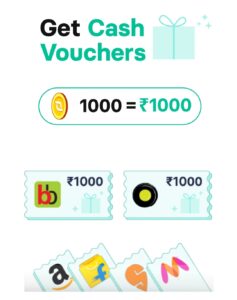
You can also access your free, personalized dashboard to monitor your credit score and get key insights on your credit health, and the best part is Get reminders to help you pay your bills on time with auto-updated due dates, bill amounts & more. CheQ encrypts all transactions and data to ensure a highly secure payment experience for its users.
CheQ App Referral Link Offer
| CheQ App Referral Link | Offer Details |
| CheQ App Download | Download Now |
| Signup Bonus | 100 Chips |
| Refer & Earn | 100 Chips |
| Referral Code | ia6hukr7 |
- Also, Read: IndusInd Bank Lifetime Free Credit Card
How to Earn Cashback on Credit Card Bill Payments on CheQ App
1. As a first step, Download the CheQ Credit Management App from the below Link
2. Open the app and click on the Skip button or continue button to Signup

3. Now Enter your Mobile Number. Agree to the Terms and Click on the Get OTP button
4. Enter your First Name, Last Name as per the PAN card, and email address, and submit

5. It will fetch your Credit information and show your Credit Score on the screen

6. Now tap on Explore CheQ and you will be redirected to CheQ Credit Card Bill Payment App
7. Tap on the Pay option and click on the Add button to link your Credit cards
8. complete your 1st Bill payment of ₹100 or More to claim a signup bonus of 100 CheQ chips
9. Do regularly pay all your credit card bills on CheQ and Earn Flat 1% Chips as cashback
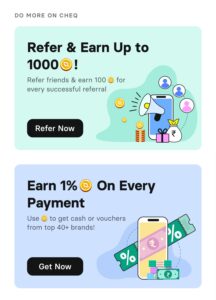
9. Get ₹1 for every CheQ chip to redeem with Vouchers and If you want to redeem for Cash, Get ₹25 for every 100 CheQ Chips
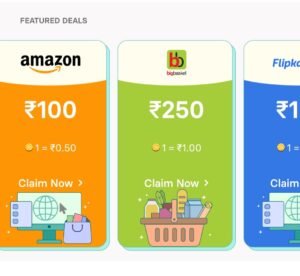
10. Refer your Friends and Earn 100 CheQ chips per friend. Refer and Earn up to 3000 Chips
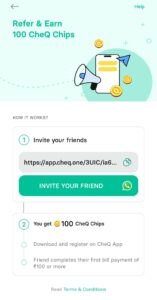
11. You can Comment on your CheQ Credit Card Payment App Referral Link
12. You can Earn a 1.5% CheQ Chip for Axis Bank Credit Card Bill Payments
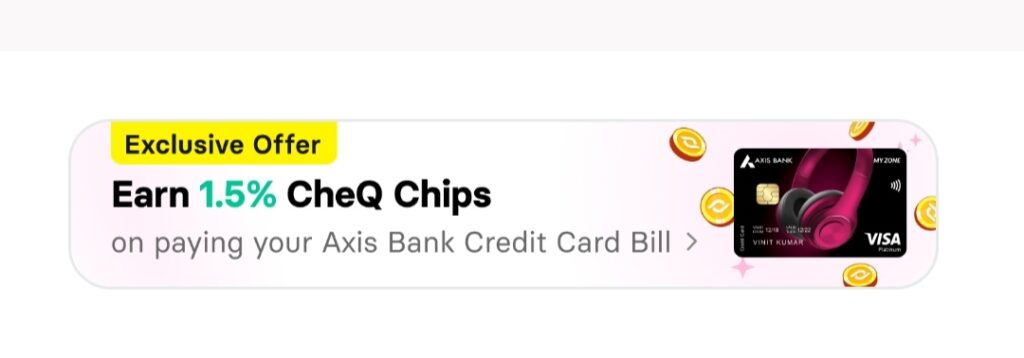
13. Done !! Enjoy…
How to use the Pay Together feature on CheQ App
1. Open the app and Tap on the Pay option from the bottom menu
2. Make the first payment for all your credit cards individually
3. Turn on the Pay Together Toggle button to enable the Pay Together option
4. You can now make a single payment for all the Credit Cards which enabled Pay Together
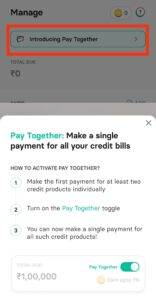
Need More Details? If you still have any doubts about this offer or need more information, Just comment below and we’ll surely help you.
Don’t forget to share this article on WhatsApp, Facebook, Instagram, and Twitter







