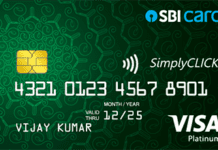Upstox Pro Refer and Earn
Table of Contents
Get Free Rs.500 in Bank Per Every Refer to Upstox App
Upstox Referral Code, Upstox Pro App Refer and Earn, Upstox Free Demat Account, How to Create a Free Demat Account, Upstox Pro – Hello Guys, We hope you guys have already grabbed Free Rs.101 in your Bank from Groww App and know how to get a lifetime Free Dhani Cashback card. Today we are back with another loot from Upstox to Earn Free Rs.500 per Refer.

Upstox is one of the best discount brokers in India. It is a simple and smart way for everyone to invest in Stocks, Mutual Funds, Digital Gold, NFOs, IPOs, F&Os, & more. Upstox Pro helps you trade and analysis the Indian stock markets in real-time. Cutting edge tools make it one of the most renowned stock market trading platforms in India.
In this article, we will guide you on creating a Free Demat Account with Upstox. You will get many benefits like a free trading account and zero brokerage on equity investment. Also, you can earn Free Rs.500 for every referral directly to Bank.
Upstox Account Signup Benefits
- Brokerage-free investing in Mutual Funds and IPOs forever
- ₹1000 brokerage credit to trade at ₹0 brokerage for the first 30 days
- FREE access to the new Upstox app.
Also, Read: Open Free 2 in 1 Niyox Zero Balance Savings Bank Account
Upstox Pro Referral Code Offer
| Upstox Pro Refer & Earn | Offer Details |
| App Download Link | Install Now |
| Referral Code | 35AJWF |
| Referral Reward | Rs.500 |
Documents Required to Create Upstox Account
- Aadhaar Linked Mobile Number
- PAN Card Number
- Bank Account Details
- Your Signature on White Paper
- Upstox Referral Code

How to Create a Trading and Demat Account on Upstox App
1. First of All, Install the Upstox App From the Below Given Link
2. Open App and Tap on Create a new Account Button

3. Enter your Valid Email Address & Aadhaar Linked Mobile Number
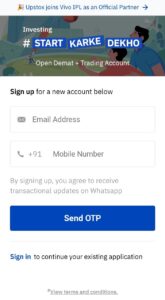
4. Now Must Verify with OTP and Click on the Signup Button
5. Enter the Below Referral Code If Asked in Any Step
Referral Code – 35AJWF
6. Now Enter your PAN Card Number and Date of Birth and Tap Next

7. Now fill about yourself, so select all the required options like gender, Marital status, income, Occupation and your Trading Experience

8. Agree to the Terms and Tap on the Next Button

9. Now they may offer you a free stock if you open an account today only. So you can accept free stock and go-ahead

10. Now Make a Digital Signature on the screen only

11. Now give access to your Camera and take your Photo
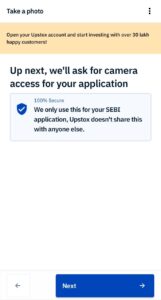
12. Now Enter your Bank Account Details & Tap Next
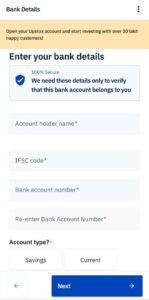
13. Verify your Email Address with OTP
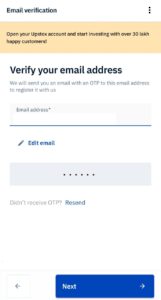
14. There is an account opening charge of Rs.99 + Tax. So pay and continue
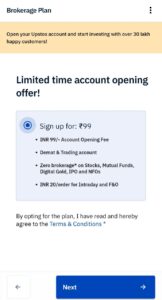
15. Now Select “No, I’ll do it later” and Tap Next
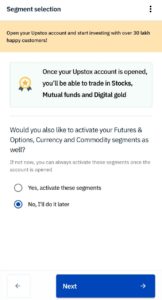
16. Now Tap on E-Sign With Aadhaar OTP Option
17. Wait till you move to the next page, Then Tap on ESIGN NOW button
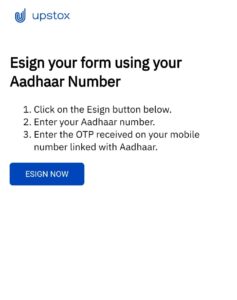
18. Now Accept Terms and Click on Submit Button
19. Enter your Aadhaar Number and Very with OTP
20. Once Verified, You Can Download your Application/Document
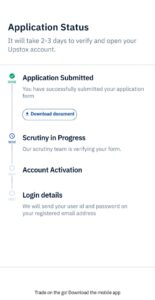
Note: If you failed to complete Aadhaar OTP Verification, then they will call you soon after some time and help you to complete
21. Done !! You will receive your Username and Password within 2 to 3 working days
22. Once you receive the credentials, log in and Start Investing.
Note: Monthly maintenance charge of Rs.25 + GST is applicable only on Demat accounts. This will be charged at the end of every month.
Investments are subject to Market Risk. So Learn and Invest Safely
How to Refer your Friends and Earn Rs.500 Per Refer
1. Once you received your login credentials, Login to your Account
2. Then Tap on your Profile on Top Left and Open Refer and Earn. Then Share your Invite Link with your Friends
3. So when your Friend signup to Upstox and completes all steps successfully, you will get Rs.300 Directly in your Bank
4. Once they complete their first trade, you will get the remaining Rs.200
5. So total you will get ₹500 Cashback Per Refer in your Bank
Need More Details? If you still have any doubts about this offer or need more information, Just comment below and we’ll surely help you.
Don’t forget to share this article on WhatsApp, Facebook, Instagram, and Twitter