Univest App Refer & Earn Offer
Table of Contents
Signup and Earn up to ₹100 Instantly From Univest App Referral Code
Univest Referral Code, Univest App Download – Hello Friends, Hope you guys are enjoying Flipkart Referral Code Offer and Magicpin App Referral Code Free Food Offer. We recently published an amazing offer from MediBuddy to get Products worth ₹500 for Free. Here we are back with another fantastic offer from Univest to earn up to ₹100 Instantly.

Univest is your personal financial advocate that gives you the ability to aggregate all of your financial accounts, including accounts from other select banks and credit unions, into a single view? It’s fast, and secure and makes life easier by empowering you with the tools you need to manage your finances.
Univest App Referral Code Offer Details
| Univest Referral Code | VIKA2192 |
| Download App | Install Now |
| Signup Bonus | Up to ₹100 |
| Referral Bonus | Up to ₹100 |
| KYC Required | NO |
- Also, Read: INDMoney Referral Code Free Apple Stock
How to Signup and Get Up to ₹100 From Univest App Referral Code
1. As a first step, Download the Univest App on Playstore from the below Link
2. Open the App, Tap on the Signup/Login Button

3. Now Enter your Mobile Number and Verify it with OTP
4. Enter your Name, Email address, and Must Enter the below Univest App Referral Code
Univest Referral Code – VIKA2192
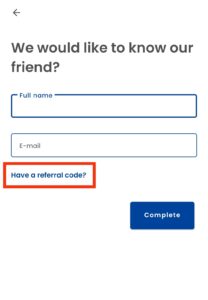
5. Create the 4 Digit MPIN for Secure Login and Move to the app homepage

6. Select your Investment Style, Tap on the Portfolio Option & Connect your Stock Broker
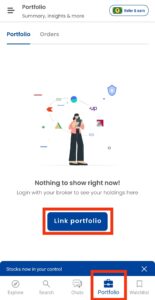
7. Connect any of the brokers like Zerodha, Upstox, Groww, Angel One, 5 Paisa, and any of the 10+ Brokers Listed on the app
- Tip: Connect Broker Account in which you have some Stocks Invested to get More Bonus
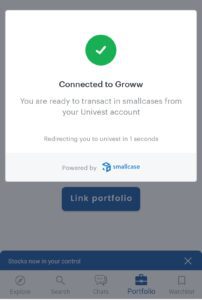
8. Click on the Grant Permission & your broker will be Linked to Univest App
9. It will automatically import all your holdings into the Univest App

10. Complete your 1st Trade on Univest App to get an Extra Scratch Card
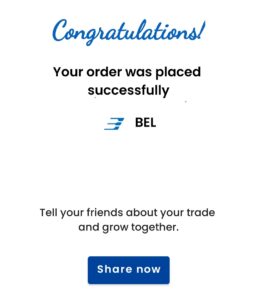
11. Done !! Enjoy…
How to Withdraw Bonus on Univest App
1. Go to the Menu from the top left corner and Open My Rewards
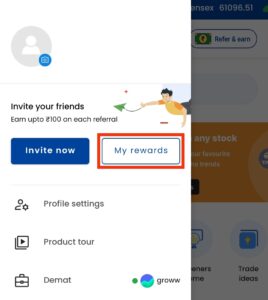
2. Now click on the Link your UPI Address to Redeem your Rewards Option
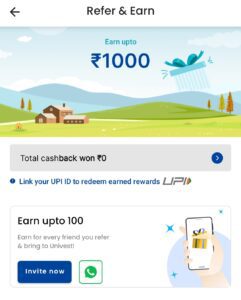
3. Enter your UPI Address and Submit
4. Claim your Signup Bonus of Up to ₹100 and You Can Complete your First Trade & Extra Cashback
5. Your withdrawal will be claimed and will be credited to your account
6. Done !! Enjoy…
Univest App Refer and Earn Offer
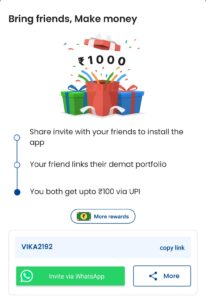
- Visit the Univest Refer and Earn Banner
- Share your Univest Referral Code with Friends and Family or on Social Media
- Once they signup and Link the Broker Account, you both will get Up to ₹100
Need More Details? If you still have any doubts about this offer or need more information, Just comment below and we’ll surely help you.
Don’t forget to share this article on WhatsApp, Facebook, Instagram, and Twitter







