Axis Bank Savings Account Offer
Table of Contents
Open Axis Bank ASAP Savings Account in 5 Mins + Free Virtual Debit Card
Axis Bank ASAP Digital Savings Account – Hello Friends, Hope you are enjoying our articles on Free Savings Bank Account Offers. Recently, we published a post on Kotak811 Free Zero Balance Savings Account Offer and we already wrote an article on how to open IndusInd Free Zero Balance Savings Account As well. Here we are back with another Digital Savings Account Offer from Axis Bank.

In this article, we are going to provide you will all the details about how to open Axis Bak ASAP Digital Savings Account in 5 minutes. The Best Thing with this Account is You don’t need to upload any documents and No need to visit Axis Bank Branch to open your Savings Account. This Digital Account can be opened online with your PAN/Aadhaar Number and video KYC
The Axis ASAP Digital Savings Account is your avenue to open a Savings Account anytime anywhere! Offering features such as a Virtual Debit Card, cashback on online spends and customer verification via Video KYC, proves a great option for those who like to bank digitally on the go.
Benefits of Opening Axis Bank ASAP Savings Account
- Dedicated relationship manager contactable via the Mobile App
- Free Mobile Banking and Internet Banking facility
- Instant Account Opening With Free Virtual Debit Card to Shop Anything Online
- Complimentary Banking Services & preferential rates on Loans, Forex and Demat
- Access to 250+ Banking services 24/7 via mobile app and Internet Banking
- Complimentary Airport Lounge Access up to 8 times in a year
- Get up to 20% discount at 4000+ partner restaurants
- Get up to 25% discount on movies
- Up to 15% Cashback on Amazon & Flipkart & Other Brands
- You may need to load some amount, they keep changing conditions, please check terms once before opening account.
- Instant E-Debit Card loaded with offers and Premium privileges delivered to you
Also, Read: Know How to Open NiyoX 2 in 1 Zero Balance Savings Account
How to Open Axis Bank ASAP Savings Account in Just 5 Mins
Allow Location Access and Keep your Original KYC. The Process also includes Video KYC
1. First of All, Open the Axis Bank ASAP Digital Savings Account Open Page From the Below Link
2. Now you will see the Required Details & 4 Steps to Complete the process
3. Now Enter Your PAN Card Number, Aadhaar Number & Mobile Number
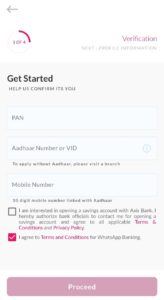
4. Tap on Proceed and Verify Now With OTP & Wait For a Few Seconds to Get it Verified
5. Now set up your Account by Updating your Personal Details, Family Details and your Address.
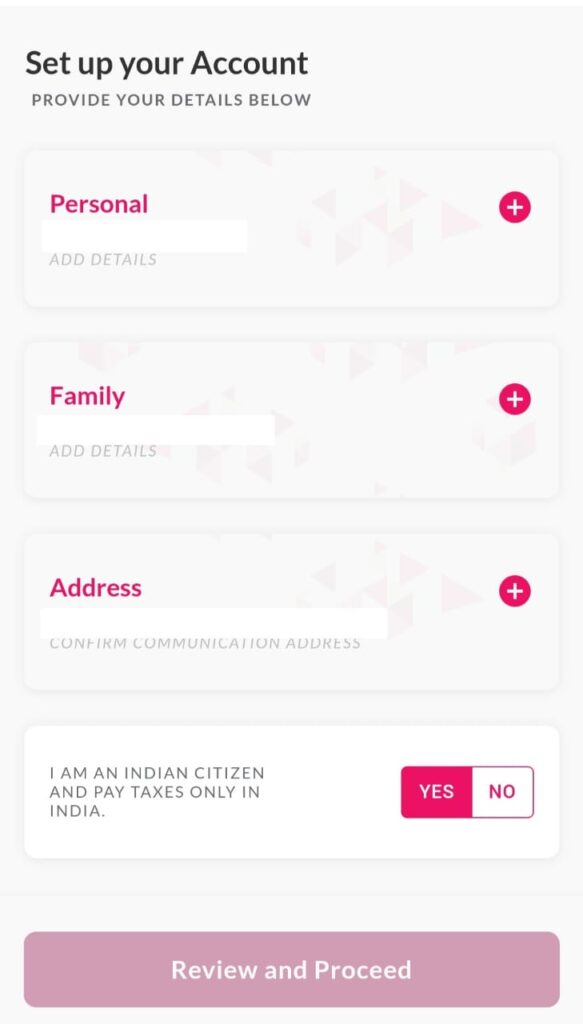
- Open Personal Details and Enter Your Valid Email ID, Marital Status, Education, Qualification, Company and Salary & Click on SAVE
- Tap on Family Details and Enter Your Father’s Name and Mother’s Name & If you want, you can add your Nominee Details & Click on SAVE
- Tap on Address Details and Enter a City PIN Code, Address and Select AXIS Bank Branch and Click on SAVE
6. Then Select Yes for “I am an Indian Citizen” & Tap on Review and Proceed

7. Now you have to do KYC, So Tap on Check Agent Availability and Complete the Video KYC
Note: Keep your Original PAN Card for Video KYC and The Agent will guide you if you need any information
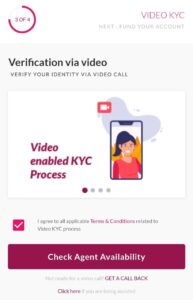
8. After Successful Video KYC, Tap on the Update option and Select Easy Access Account
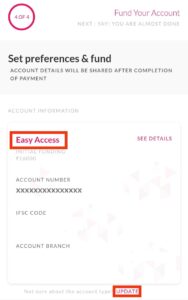
9. You will get a Physical Debit Card for Nominal fees of ₹590 and you have to maintain a minimum account balance of ₹10,000
10. You Can Also Avail up to 15% Cashback on Amazon/Flipkart & Many Other Brands

11. Done !! Your Account is Opened with Full KYC and You can use Anywhere and Avail cashback benefits
Need More Details? If you still have any doubts about this offer or need more information, Just comment below and we’ll surely help you.
Don’t forget to share this article on WhatsApp, Facebook, Instagram, and Twitter

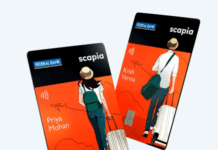




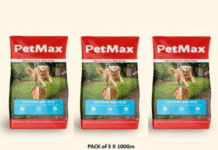
![[OVER] Get FREE Dabur Immunity Kit -Includes 8 Products dabur-immunity-kit](https://coupontricks.in/wp-content/uploads/2021/05/2-3-290x160.jpg)