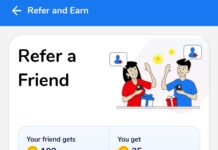Federal Bank Credit Card
Table of Contents
How to Apply for Federal Bank Lifetime Free Credit Card
Federal Bank Credit Card – Hello Friends, Hope you guys are enjoying our Finance related articles like How to Open a free savings account, how to Get a Lifetime Free credit card, and How to Open a trading account. We recently published steps to get IDFC First Bank Credit Card. Here we are back with another similar offer from Federal Bank.

In this article, we are going to provide you with all the steps on how to get a Lifetime Free Federal Bank Credit card. There are plenty of benefits and features that come with a premium credit card. Follow the steps provided in the next section and apply for the credit card in just 10 minutes.
Federal Bank Credit Card Benefits
- No Joining fee, No Membership fee
- 10x reward on the first transaction
- Enjoy benefits like Airport Lounge access, Fuel surcharge waiver
- Accelerated reward points on spending
- Get 10x rewards on your first Credit Card transaction within the first 10 days of joining.
- Enjoy 3x rewards on Travel and International spending, 2x rewards on Dining spending, and 1x rewards on another category of spending.
- Get an Amazon Pay e-Voucher worth ₹600 on a minimum spend of Rs.10,000 in the first 30 days.
- INOX offers you BOGO (Buy One Get One) movie ticket offer (up to Rs.100 off), once a month.
- 1% fuel surcharge waiver at all fuel stations across India.
- Fabulous dining offers at partner hotels through the FedDelights program give up to 15% discounts.
How to Apply for Federal Bank Lifetime Free Credit Card
1. As a first step, Visit the Federal Bank Credit Card Apply Page from the below Link
2. Enter your Mobile Number and Verify it with OTP
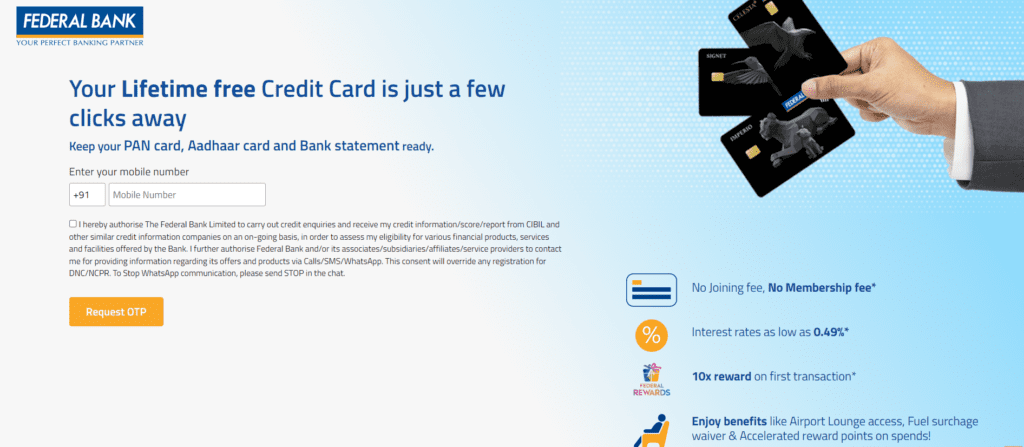
3. Now Enter your PAN Number, Date of Birth, and Submit
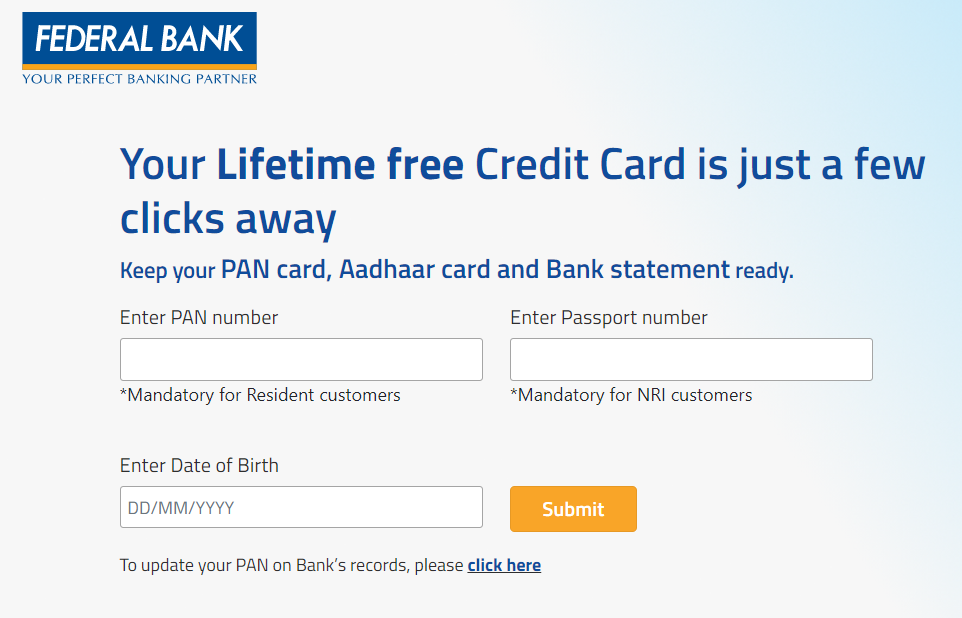
4. It will check the Eligibility for you and redirect you to the next page
5. There you will see your Credit Limit, Click on the Select button
Note: If you are already a FI Money account user, then No need to do any KYC
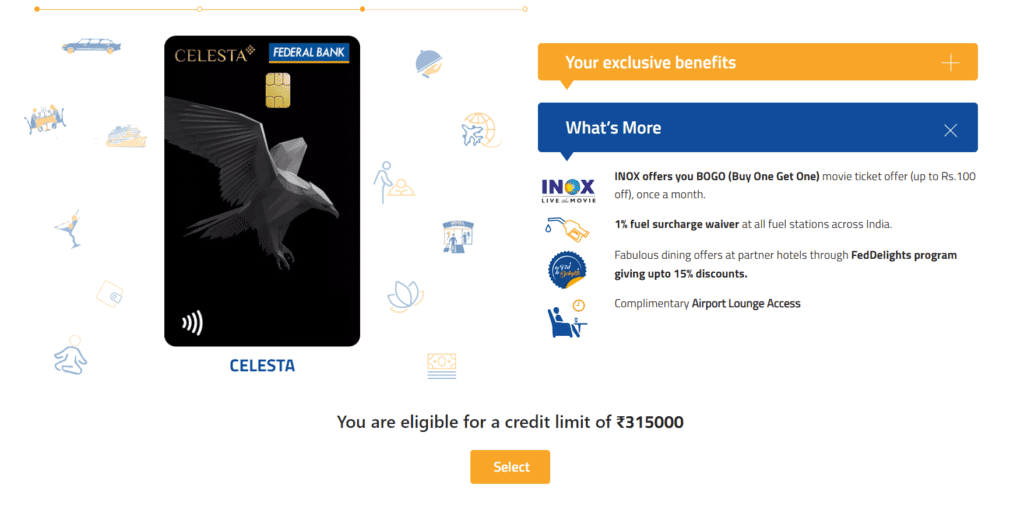
6. Enter your Card Delivery Address where you want your card to be delivered
7. Select the Total Amount Due option, Agree to the Terms, and Click on Confirm button
8. Congratulations !! Your credit card is approved and will be delivered to your address soon
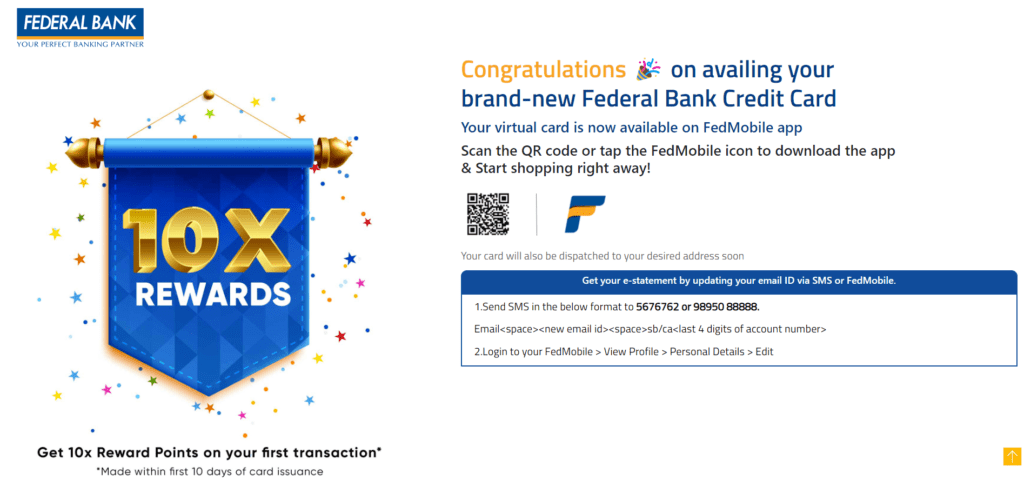
9. You can install the FedMobile App and log in with the same Number to get the Virtual card
10. Done !! Enjoy…
Need More Details? If you still have any doubts about this offer or need more information, Just comment below and we’ll surely help you.
Don’t forget to share this article on WhatsApp, Facebook, Instagram, and Twitter