Brave Browser Free BAT Tokens
Table of Contents
How to Earn Free BAT Tokens by Browsing on Brave Browser
Free BAT Tokens, Brave Browser Crypto, Brave Browser Download – Hello Friends, Hope you guys are enjoying our articles on Free Bitcoins Offers and Free Crypto on Signup Trick. We recently published Free Paytm Cash Tricks For Filling short surveys. Here we are back with another Trick to Earn Free BAT Tokens on Brave Browser for just Browsing daily.

Brave is a more-or-less standard browser that lets users navigate to websites, run web apps, and display online content. Like other browsers, it is free to download and use, remembers site authentication information, and can block online ads from appearing on sites
- Also, Read: Akudo Payments App Free 650 Cashback in Bank
How to Signup on Brave Browser and Surf to Earn Free BAT Tokens
1 BAT Token Current Price is ₹35, You Can Easily Earn 4-8 Tokens Daily
1. First of all, Download The Brave Browser App from the given Link
2. Now It will open in your browser and it will show you a Page with Download Brave Option

3. Click on the Download Brave Option and it will redirect you to Play Store, Then Install the App
4. Now Open App & Tap on the Continue button & you can change your Default Browser if required
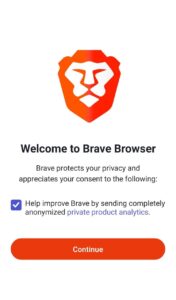
5. Now Click on BAT Icon from the Upper Right Corner and Click on the Settings

6. It will automatically create a Wallet and Now Open the Below Given Link to Sign up on Brave Browser
7. Click on the Sign-Up & Enter your Valid Email Address and Create Account
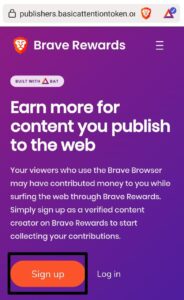
8. It will send you Verification Mail at your Registered Email Address and Verify It
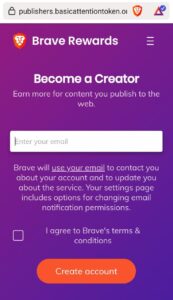
9. Now Enter Your First Name and Last Name and Skip 2FA Authentication or Setup as per your Wish
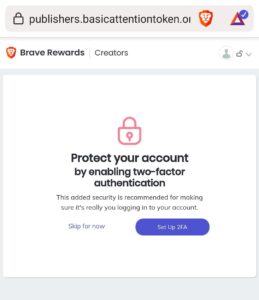
10. Now Login Using your Email Address after the Verification and you will be able to see an Interface Like below
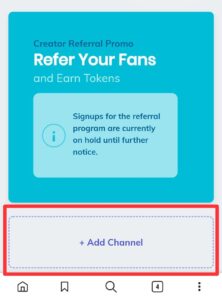
11. Go to the Bottom on the Same Page & Click on + Add Channel Option. This Step is Must & Add Youtube Channel or Twitter or Any Other Account

Note: If you Don’t Have a Youtube Channel then No Worries. Just log in using your Email Address which you have used on Sign Up and It will automatically create a Youtube Channel for you
12. After Adding your Channel It will take up to 24 to 48 hours to verify your Account
13. Open Brave Browser. Go to Settings and Disable Toggle Button From Auto Contribute Option
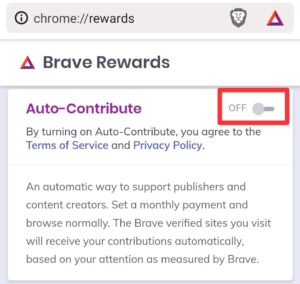
14. Just Surf Daily for a few Minutes and Just See 5 Ads for 5 Seconds to Earn Huge
How to Redeem BAT from Brave Browser using Uphold Wallet
1. First of all, Open the Below Given Link in your Browser and Login using your Email
2. Scroll Down and Find your Uphold Wallet Option and Now Click on Connect to Uphold
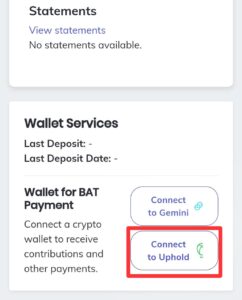
3. Now Tap on the Authorize Button & Enter your Email Address, Password & Country
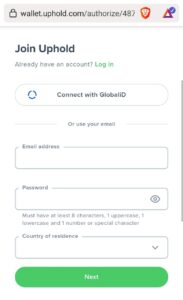
4. Then It will redirect you to Brave, Tap on Verify Uphold Account
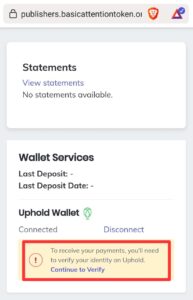
5. Now log in to your Uphold Account with Email and Password
6. Then Fill in all the asked Details and Verify your Email Address & DOne !!
7. Now you will be able to See all the Available Cards on Uphold
8. After Browsing Brave Browser for 30 Days, You will Receive BAT Amount in your Brave Browser which you can transfer in Uphold and Can Redeem in your Bank Account
Need More Details? If you still have any doubts about this offer or need more information, Just comment below and we’ll surely help you.
Don’t forget to share this article on WhatsApp, Facebook, Instagram, and Twitter







