Amazon Prime Gaming
Table of Contents
How to Get Free Games and In-Game Content on Popular Games With Amazon Prime Gaming
Amazon Prime Free Games, Amazon Prime Free In-Game Purchases Offer – Hello Guys, We hope you folks are enjoying our Free shopping deals on our Telegram channel. Recently, we posted Amazon Prime Youth Offer where you could watch premium content on Prime for Free and Amazon Audible Free Trial For 30 days. Today we are here with another new offer on Amazon Prime Gaming.

Amazon has recently launched Gaming with Prime where you can get Free in-game content on popular games using Prime membership. Amazon keeps on adding new games to the list so that they never stop entertaining its users, and that to the Prime members as we are getting more than what we paid for membership.
- Also, Read: Amazon Prime Free Cashback Offer
How to Get Free Games and In-Game Content on Popular Games With Amazon Prime Gaming
1. As a first step, Visit the Amazon Prime Gaming Page from the Below Link
2. Click on the Sign in with your Amazon account on Prime Gaming to enjoy the benefits.

3. It will redirect you to Gaming page. Click on the Activate Prime Gaming
4. if you do not have an Amazon Prime account, then you need Amazon Prime Membership
- You Can Get Free Amazon Prime With – Amazon Prime Membership Youth Offer
5. There You Will See Lots Of Amazon Prime Supported In-Game Contents
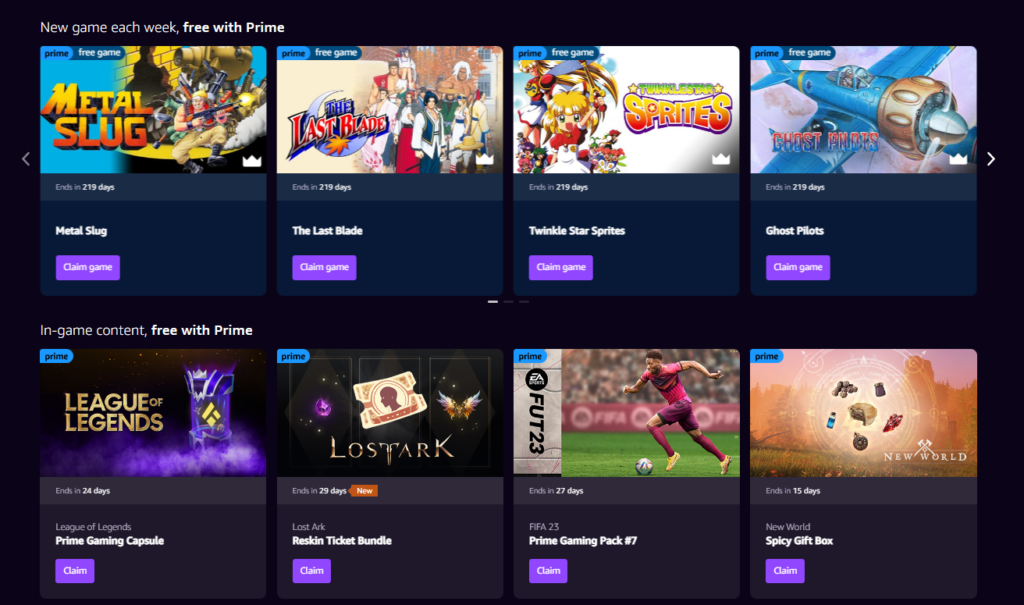
6. Click On the Get In-Game Content Button On Any of the Game You would like to Play

7. Click on the Link Account and it will redirect you to Game login page
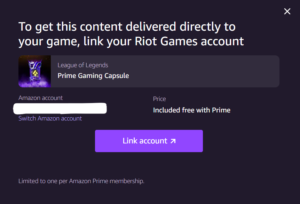
8. Login with your existing creds and Link the In-Game content for Free
9. Enjoy The Premium Contents In-Game With Amazon Prime Gaming
10. There are many games available for Free, scroll down for New Games each week section
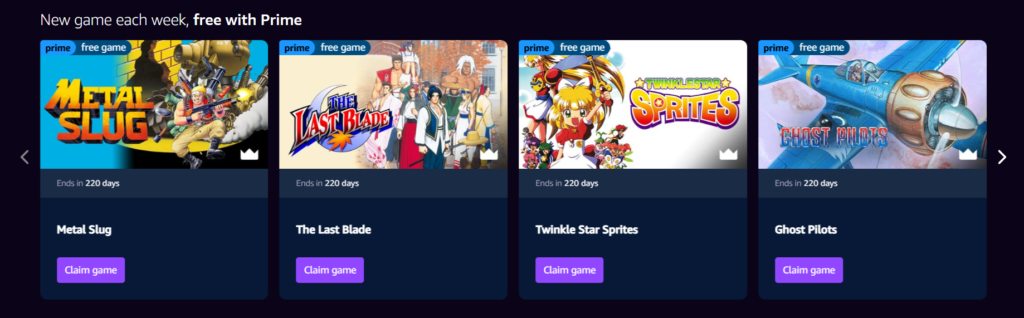
11. Tap on the Claim Game button and click on How to Play
12. Follow the guide, Download the Game and start playing for Free
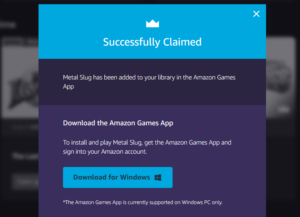
13. Amazon Regularly Add Top Popular Games on its Prime Gaming Page. Just Click Notify Button On the Same Page and You Will Get Notifications Of All Newly Added Games.
14. Done !! Enjoy…
Need More Details? If you still have any doubts about this offer or need more information, Just comment below and we’ll surely help you.
Don’t forget to share this article on WhatsApp, Facebook, Instagram, and Twitter



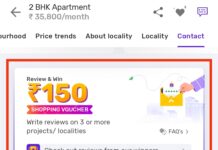



![[ Over ] Get Fidele+ Dog Food Samples For Free | All Cities fidele-free-sample](https://coupontricks.in/wp-content/uploads/2022/03/fideleplus5-282x160.jpg)