Register for COVID-19 Vaccination
Table of Contents
Hello Friends, The Central government has confirmed that the Covid-19 vaccination program, for citizens aged 18 and above is set to begin on April 28, 2021. Those above 18 years of age will be able to get vaccinated from 1st May 2021 in the third phase of inoculation. You Can Register through CoWIN portal or on Arogya Setu App

What is CoWin?
Co-WIN is a platform for the citizens of India to Register for COVID-19 vaccination and schedule their vaccination slots at the nearest vaccination centres.
if you need a doctor suggestion on any of your problems. You can also take Free consultation from Zandcare. So you can contact an expert doctor online for free from your home.
How to Register Yourself For COVID-19 Vaccination on CoWIN Website?
1. First Visit the CoWIN Vaccine Registration Page from the Below Link
2. Add your mobile number and click on Get OTP. After receiving the OTP, type the digits on the site, and click on ‘Verify’.
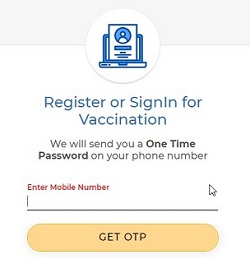
3. Now Tap on Register Member & Select any of the below Photo ID Proof from the Dropdown
- Eligible Photo ID’s:
- Aadhaar Card
- Driving License
- PAN Card
- Passport
- Pension Passbook
4. Now Enter all your details including photo ID Card, Card number, name, gender, and year of birth
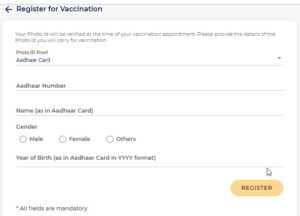
5. Tap on Register Button and you will get Confirmation Message
6. After you register, you will get the option to schedule an appointment. Click on Schedule Now

7. Now Enter your pin code and click on Search. The centers in the added pin code will appear.
8. Select the date, center and time and click on ‘Confirm
9. Done !! Visit the Center on the registered date & time with your Photo ID
Note: It is important to note that users can add up to four members through one login and can easily reschedule an appointment.
How to Register Yourself For COVID-19 Vaccination on Arogya Setu App?
1. First of All, Install Arogya Setu App from Playstore and Open App
2. Log in to App with your Mobile number and Verify with OTP
3. Now Click on Vaccination Tab and Again Enter Mobile Number and Verify with OTP
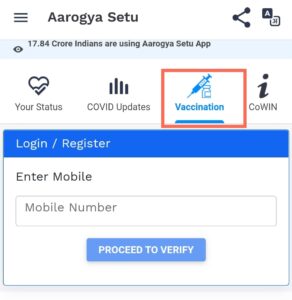
4. Select any of the below Photo ID Proof from the Dropdown
- Eligible Photo ID’s:
- Aadhaar Card
- Driving License
- PAN Card
- Passport
- Pension Passbook
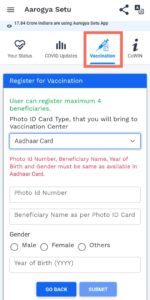
4. Now Enter all your details including photo ID Card, Card number, beneficiary name, gender, and year of birth
5. Tap on Submit Button
6. After you register, you will get the option to schedule an appointment. Click on Schedule Now Button
7. Add your pin code and click on Search. The centres in the added pin code will appear.
8. Select the date and time and click on Confirm.
9. Done !! Visit the Center on the registered date & time with your Photo ID
Note: It is important to note that users can add up to four members through one login and can easily reschedule an appointment.

Need More Details – If you still have any doubts or need more information, Just comment below and we’ll surely help you.
Also, please share this article with your friends and help them to register for vaccine drive and register yourself online. Stay Home Stay Safe…

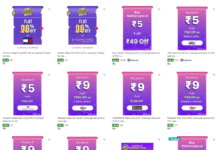





![[Every Sunday] Amazon Wheel Of Fortune – Spin the Wheel & Win Exciting Prizes](https://coupontricks.in/wp-content/uploads/2020/12/637166c6-330d-451e-8759-db6f462e57f9-324x160.jpg)