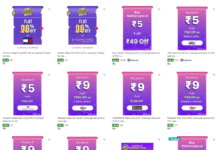Banggood Free Shopping Offer
Table of Contents
How to Get Products Worth ₹331 for Free from Banggood Free Shopping Offer
Banggood Coupons, Banggood Referral Code, Banggood India, Banggood Free Shopping – Hello Friends, Hope you Guys are enjoying our Free Shopping Offers and Loot Deals. We recently Published Bewakoof Free Shopping Offer. Here we are back with another Free Shopping Loot worth ₹331 from well known brand Banggood.
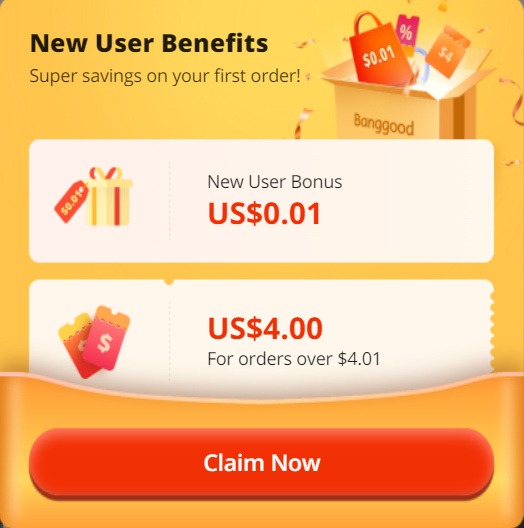
You Just Need to do a shopping of ₹333 and Get Flat ₹331 Instant Discount. There are many Products Available around ₹350. Delivery from Banggood may take some time as this is International Brand But anyhow you are getting products for Free so waiting for sometime is really worth.
- Also, Read: Kiwi App Free UPI Credit Card + Cashback
How to Get Products Worth ₹331 for Free from Banggood Free Shopping Offer
1. As a first step, Visit the Banggood Website from the below button
2. There you will see the banner of Discount Coupon of $4 or ₹331.
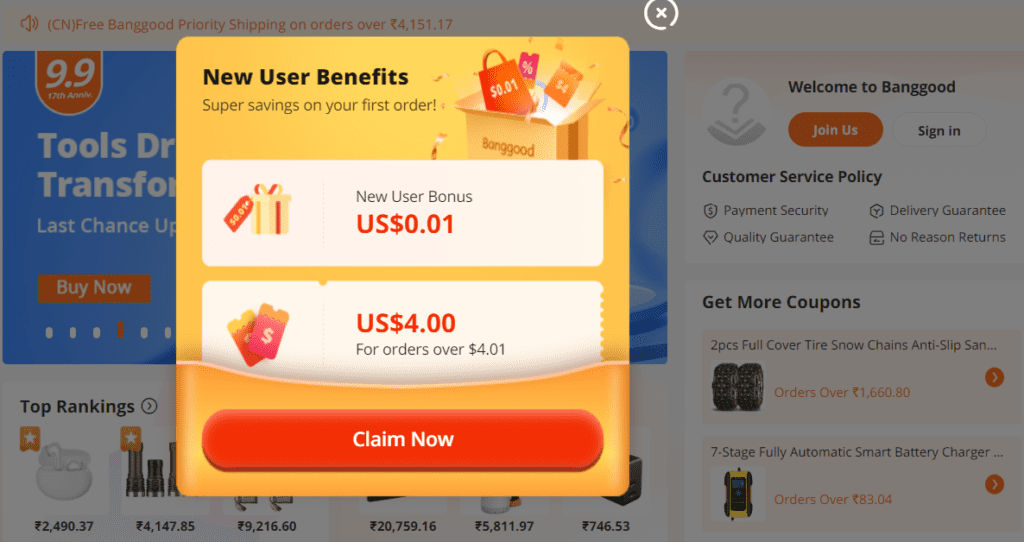
3. Click on the Claim Now button and signup as the Offer is only for New Users.
4. Enter your Email and Password and Create Your Account
5. Now search for Products Worth ₹333 or more
6. There are Plenty of Products Like 3 in 1 Cables, Adapters, Accessories Etc.,
7. Just add the selected products to the cart
8. Go to the cart option and click on proceed to checkout
9. There you will see the discount Coupon is auto applied
10. If you don’t see coupon auto applied, Click on Profile and Go to Coupons Section
11. There go to the Allowances and you will see Coupon provided. Just click on Get and place order.

- Note: Offer is valid only for 2 days after collection
12. Add your delivery address and move to payment page
13. Just pay the small shipping charges if applicable and complete the order using PayPal or Credit/Debit Cards
14. Your order will be confirmed and delivery may take some time due to international shipping
15. Done !! Enjoy…
Need More Details? If you still have any doubts about this offer or need more information, Just comment below and we’ll surely help you.
Don’t forget to share this article on WhatsApp, Facebook, Instagram, and Twitter