OmniCode Referral Code Offer
Table of Contents
Get OmniCard Multi-Benefit FREE Physical Rupay Card Using Referral Code
OmniCard Referral Code – Hello Friends, Hope you guys are doing well with our New Offers ad Loot Deals. We recently posted Slice Lifetime Free Visa Card with Rs.300 per Refer and Know how to apply for Bajaj Finserv Insta EMI Card Online. Today we are back with another Free Card with Many Offers on Signup From OmniCard

OmniCard is the Only Card for All Payments and it is the most rewarding, secure, and convenient payment experience, exclusively for Young. This Card offers you to Set flexible spending limits that match your needs with real-time alerts and get greater insights into your finances at every walk of your life
OmniCard Referral Code Offer Details
| OmniCard Referral Link | Install App |
| OmniCard Referral Code | BgOINP64Up |
| OmniCard Signup Bonus | 1200 OMNIs |
How to Get FREE OmniCard Rupay MultiCard Using OmniCard referral Code
1. As a First Step, Install OmniCard App From the below-Given Link
2. Open App and Tap on Great! Lets Start button
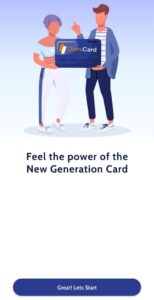
3. Now Enter your Mobile Number and Verify it with OTP
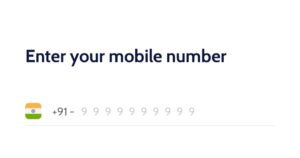
4. Now choose your OmniCard Design and Click on Show My OmniCard

5. Enter your Details Like Name, DOB and Email Address and Must Enter the Below Referral Code to Get 1200 OMNIs
OmniCard Referral Code – BgOINP64Up

6. Now Select Any ID Proof and Enter ID Number & Tap on Submit
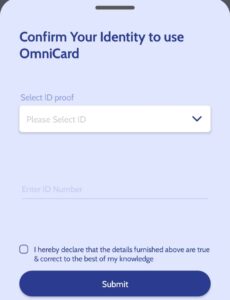
7. You will be able to see your Digital Card on the App Home Screen
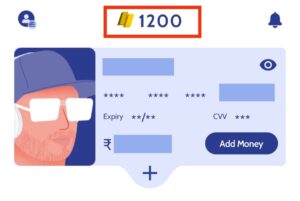
8. Now You Received 1200 OMNIs in your Account and you can use these OMNIs for offers and Rewards
9. Now Go to Dashboard and Tap on Order Now to get a Free OMNI Physical Rupay Card
10. Done !! You Will Receive your Free Card get Delivered to your Address
11. Now You can use your Digital or Physical Card anywhere & anytime
12. Earn More OMNIs by Doing Card Recharge and Pay a Friend & by Completing given tasks

13. Open Menu & Tap on Refer and Earn & Share your Referral Code with Friends to Earn More OMNIs
14. Later You can Redeem your Omni’s to Offers and Rewards
How to Get Lifetime Free Omnicard Key Chain
It was Free Before. But Now They are Charging ₹299
1. After you Signup to the Omnicard App, Scroll down on the Homepage
2. There you will see the Key Chain Offer Banner, Tap on the Banner

3. Now Tap on the Order Now button to Place the Order for Free Gift

4. Now Add your Delivery Address, Pincode and Contact details & Complete the Order

5. Your Order will be Successful and It will be delivered to your Address in 3 to 4 Days

6. Once Delivered, Unbox to see the Premium Key Chain & Copy the Serial Number Printed on the Bottom of the Box
7. Now Open App and Tap on Activate Key Chain on the App homepage

8. Then Enter the Serial Number and It will Activate Instantly

9. You can Load Money and Use anywhere offline by just Tapping the Key Chain on POS
10. Here we have already received the Omnicard Key Chain for Free

11. Done !! Enjoy…
Need More Details? If you still have any doubts about this offer or need more information, Just comment below and we’ll surely help you.
Don’t forget to share this article on WhatsApp, Facebook, Instagram, and Twitter







