Kiwi App Loot Offer
Table of Contents
How to Get Free 5% Cashback on every UPI Transaction.
Kiwi App, Kiwi App Referral Code, Kiwi Android App, Kiwi App Download, Kiwi Rupay Card, Kiwi Rupay Credit Card on UPI – We all know that every FinTech are introducing Credit Card on UPI. We recently Published PhonePe Rupay Credit Card on UPI Cashback Offer. Here we are back with another similar offer from Kiwi App where you get lifetime Free Virtual Rupay Credit Card on UPI.

With Kiwi App, You can scan and Pay as less as ₹5 with your Virtual Credit Card and earn 1% cashback as Kiwis as rewards which can be redeemed for Cashback. You will get cashbacks on every purchase using your Kiwi Scan and Pay Card.
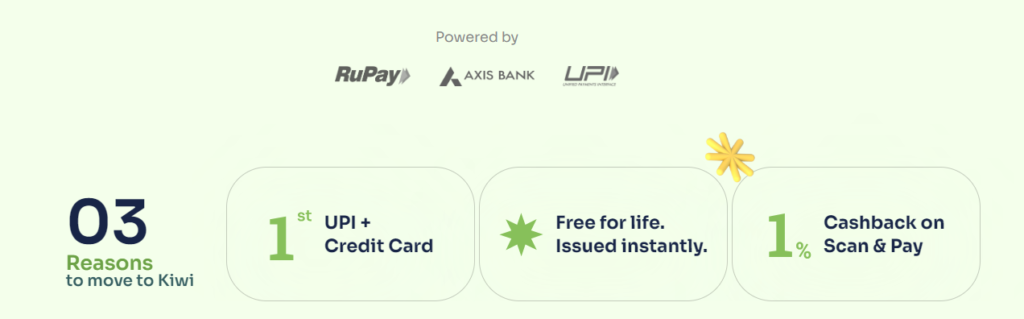
Claim your Cashback anytime which is directly deposited in your bank account in no time. Kiwi virtual card is lifetime Free. In Kiwi App, 4 Kiwis are equal to ₹1. With Kiwi, you can make credit card payments on UPI for as little as ₹5
Kiwi App Virtual Credit Card Offer Details
| Kiwi App Referral Code | GOKIWI-6IAV8016 |
| App Download Link | Download App |
| Referral Bonus | Up to ₹250 |
| Signup Bonus | ₹250 |
| Cashback on UPI Txn. | up to 5% Cashback |
- Also, Read: Onecard Lifetime Free Metal Credit Card
How to Get Free 5% Cashback on every UPI Transaction.
1. As a first step, Download the Kiwi App from the below button
2. Install and Open the App and click on the Login button

3. Get Started and Signup using your mobile number and verify with it OTP

4. Now enter the Kiwi app Referral code below – Enter 6 Character after KIWI
Kiwi App Referral Code – Z452U7
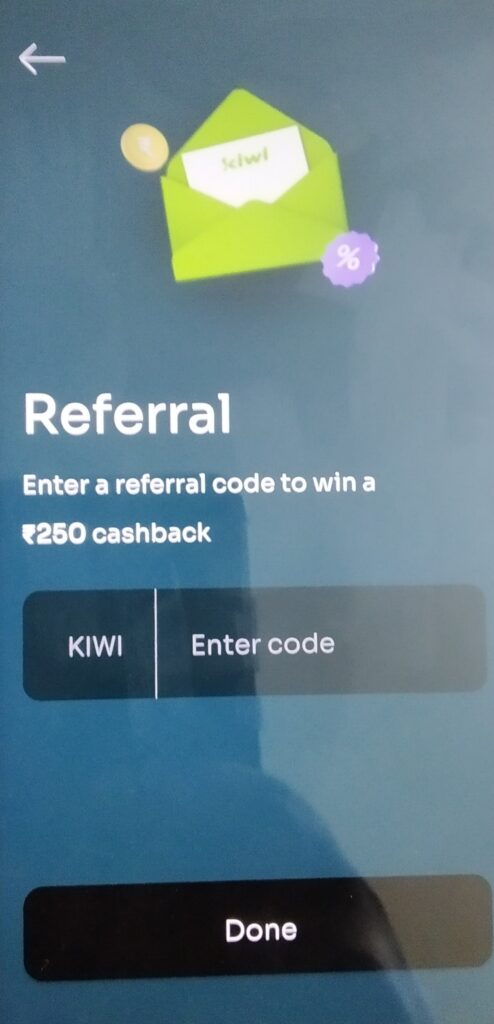
5. Enter your PAN Number, Name mentioned on PAN Card and continue
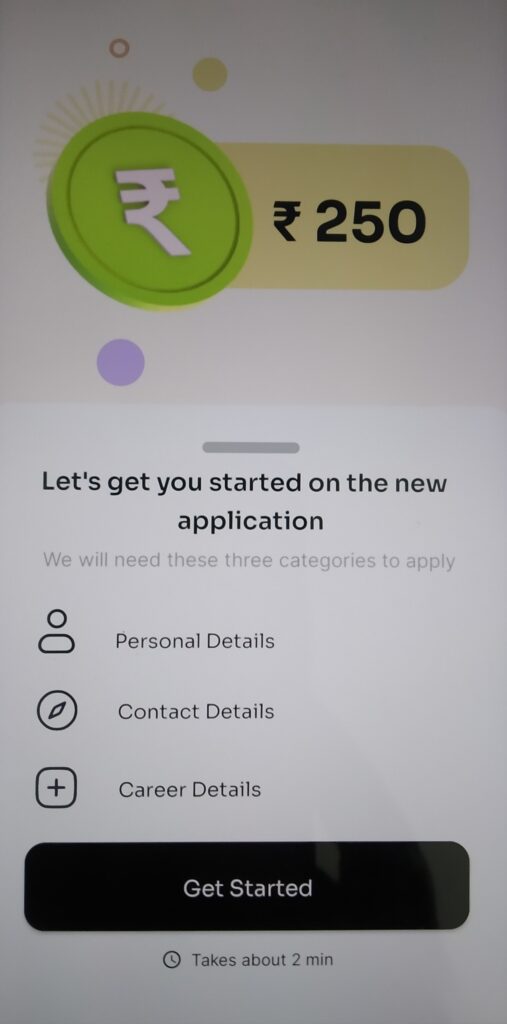
6. Now Tap on the Get Started and enter your details asked like Name, Mailing address, Pincode and career details.
7. Submit and verify it with OTP. It’s Axis Bank verification and It’s Free Forever
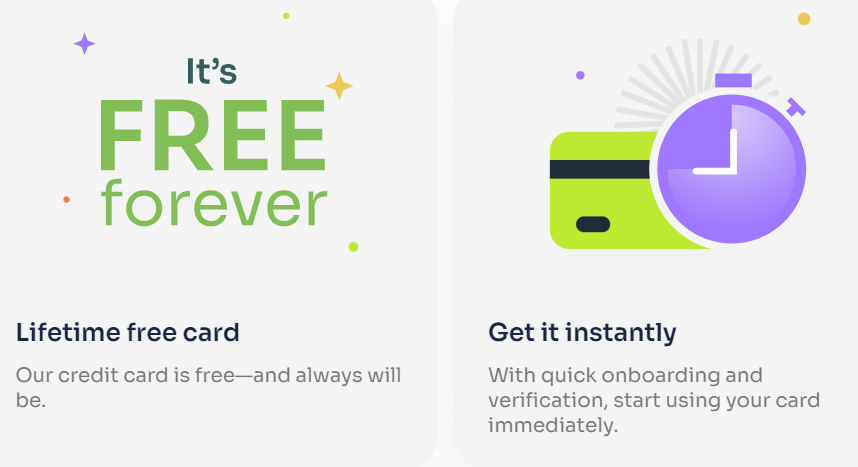
8. Your application will be processed. Apply for a Rupay Credit Card and complete the eKYC Verification.

9. Now Open the app and click on the Setup UPI ID, Select SIM and setup your UPI ID & PIN
10. On the homepage, you will see Your Card is Generated, Link Card to UPI and Link it
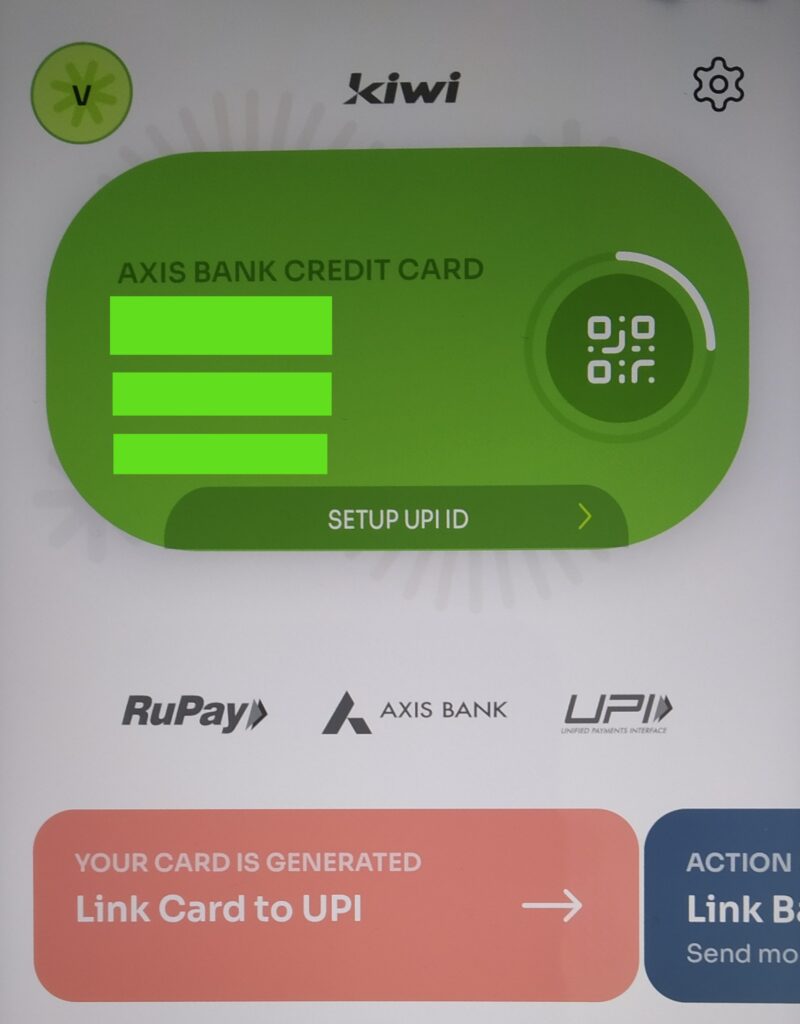
11. Scroll down and there you will see the banner of Scan and Pay Credit Card. Click on Get Stated on Click on Notification you will get once it is approved.
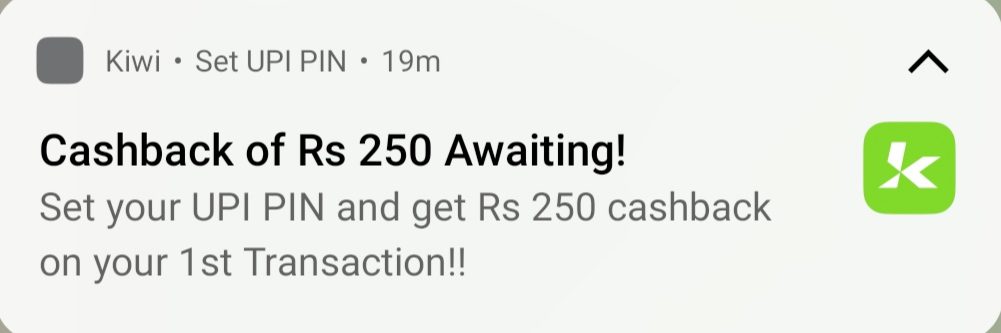
12. Do a First Transaction with Virtual Rupay Credit Card on UPI to get 1000 Kiwis which is equal to ₹250
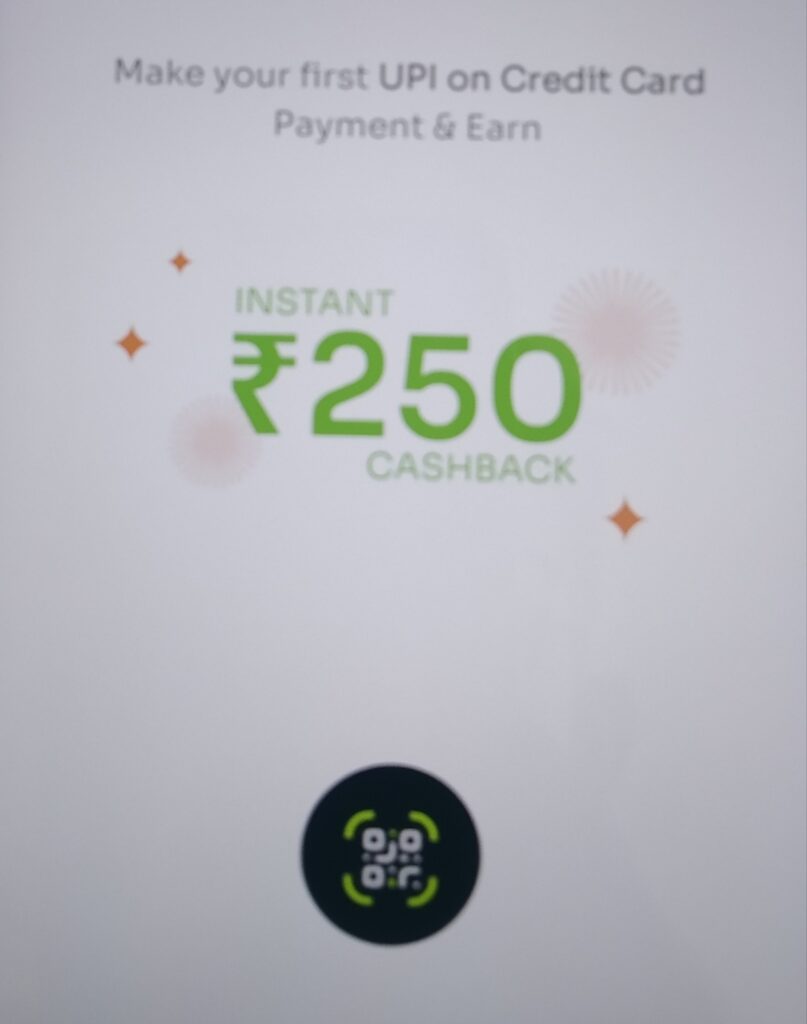
13. If you are not eligible, On the homepage Link your Bank account with UPI
14. Now just send money and get assured Kiwis on every transactions. After the UPI transaction, Just Swipe to win Free Kiwis
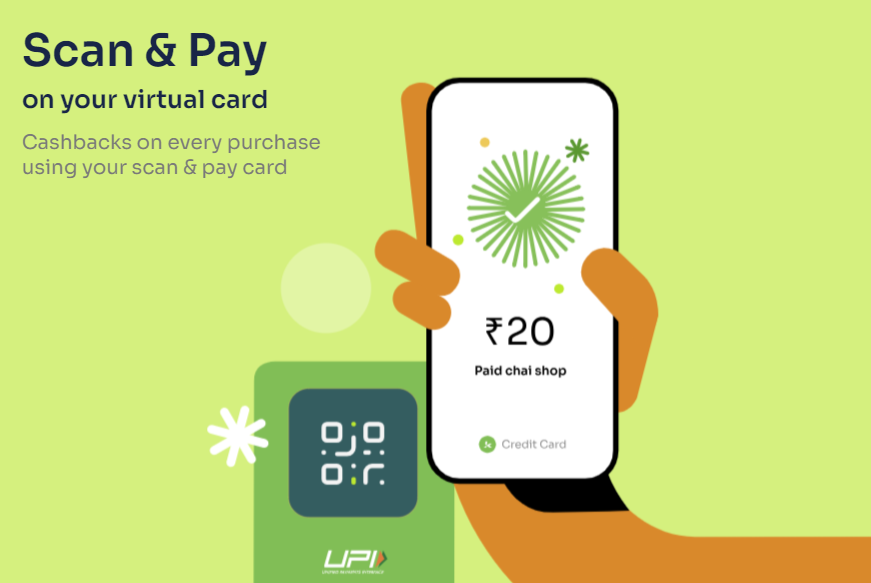
15. You can convert these Kiwis into Free Money in the Rewards section
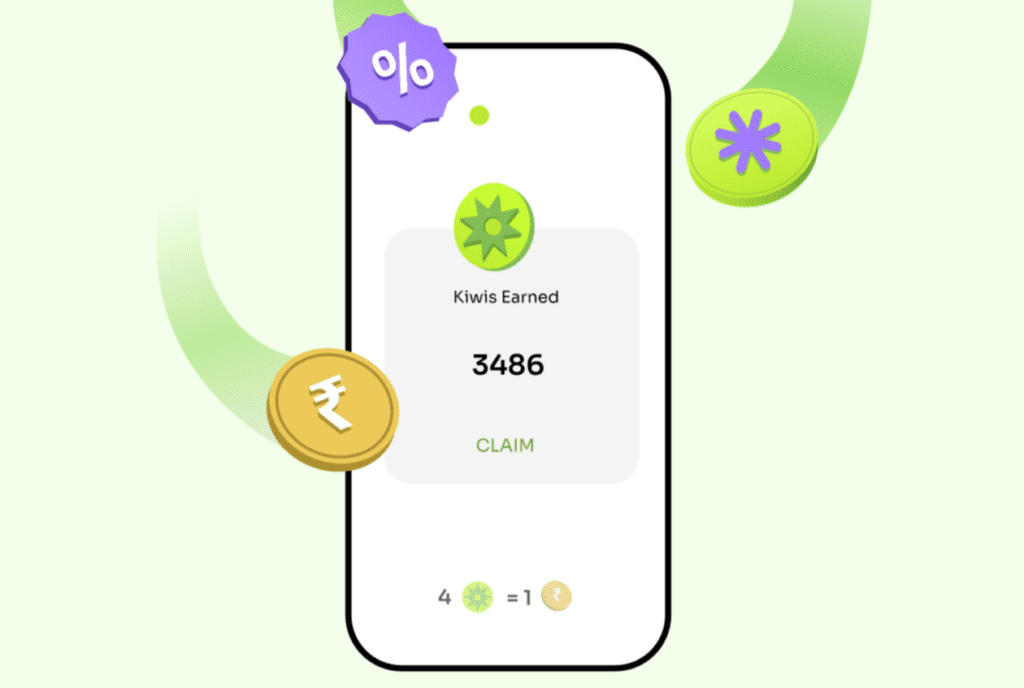
16. Click on Claim Kiwis and Continue to Get Money directly in your Bank
17. Go to Profile and Open Refer and Earn section, Share your Kiwi App Referral Link with friends
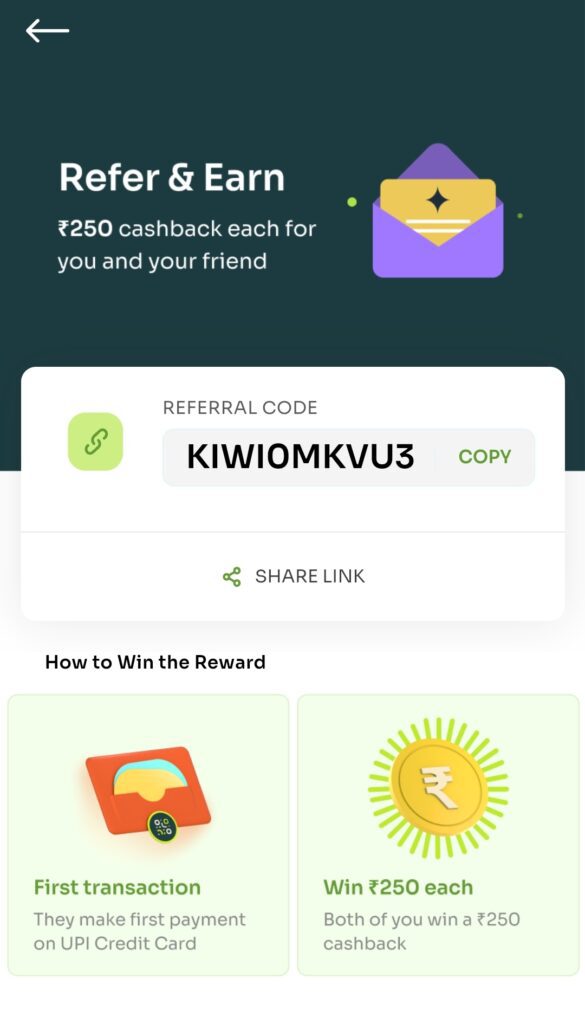
18. Once your Friend signup and complete 1st transaction, you will get 1000 Kiwi’s equal to ₹250
19. Collect as much Kiwi’s as possible and redeem them to real cash and transfer to Bank
20. Done !! Enjoy…
Need More Details? If you still have any doubts about this offer or need more information, Just comment below and we’ll surely help you.
Don’t forget to share this article on WhatsApp, Facebook, Instagram, and Twitter







