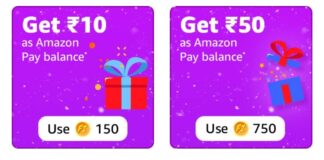Coinswitch Kuber Refer and Earn
Table of Contents
Coinswitch Free Rs.50 On Signup and Rs.350 Per Referral – Redeem Instantly to Bank
CoinSwitch Refer, CoinSwitch Bitcoins Investment, CoinSwitch Referral Code – Hello guys, today we are going to give you one of the best loot and the best app to invest in Cryptocurrency. Everyone Who Signup Today will get Free Rs.50 Cryptocurrency and you can Redeem it to your Bank instantly after signup. Also, You Get Free Rs.350 for every referral you made on this app.
Nowadays Bitcoins prices are Skyrocketing and Reached their High. Bitcoins are growing every year. So you can make a good Investment in this app as well. So Guys Be ready and signup now.

CoinSwitch is providing the best way to invest in cryptocurrencies by aggregating all leading exchanges and comparing cryptocurrency prices in real-time. They support over 300+ cryptocurrencies, digital currency, Bitcoins, altcoin, cryptocoin with more than 45000 pairs for exchange.
It is the best platform for investment in Bitcoins, it is a secure and user-friendly service for users in India. CoinSwitch is both safe and legit and it’s one of the leading exchanges in the cryptocurrency ecosystem. So Follow the below-given steps and Grab Free Rs.50 into your Bank account.
- Also, Read: FI Money Free Digital Account
Steps to Get Free Rs.50 Instantly On Signup to CoinSwitch Kuber App
This Offer is Only For New Users Who Never Used Any Voucher Code
1. First of All, Install CoinSwitch App From The Below Given Link
2. Now Open App and Enter your Unregistered Mobile Number and Verify with OTP
Note: If you are not getting OTP on SMS, Then Verify Over Call Option
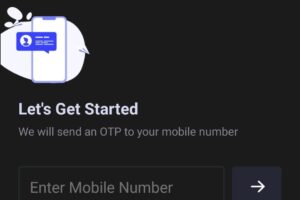
3. Then Set 4 Digit PIN and Confirm PIN
4. Enter Below Referral Code to Get Free Rs.50
CoinSwitch Referral Code – EhLH
5. Go to Profile on the top-bottom menu and open User Verification
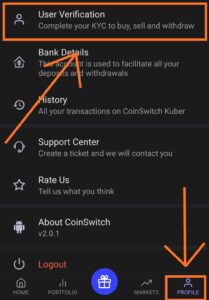
6. Click Basic verification and Enter your Full Name, DOB and Email and Verify Email with OTP
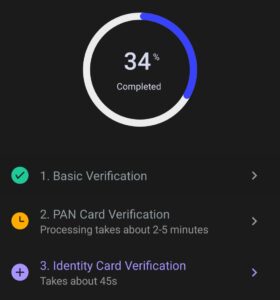
7. On next step, Enable Camera access and take pictures of the front and backside of your Original PAN card to Verify. It will take 2-5 minutes to verify.
8. Then Select any one Identity proof among Aadhar Card, Passport or Voter Id and Scan original document to Verify. Then take a selfie to Verify Identity.
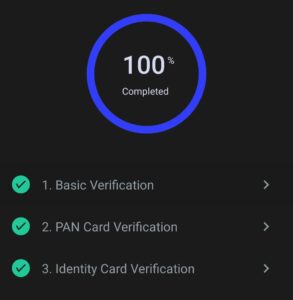
9. After successful verification, You will get a Scratch card and get Free Rs.50 in your Wallet.
10. After KYC verification, Go to Dashboard and Go to Wallet & tap on Add Money Option
11. Now Enter the Bank details of the person which documents you have used to complete KYC (Must use the Same Person’s Bank Account)
The Next Steps Are Account Specific Offer, Try Once
12. Now Add ₹1000 with Added bank Account & ₹1000 will be added to your Wallet instantly
13. Go to Profile & Tap on Redeem Voucher Option and Enter the Given Coinswitch Kuber Voucher Code to get ₹1000 Worth of Bitcoins Free
Coinswitch Kuber Coupon Code – SWITCH1000 | MAKEMESWITCH1000
14. After Go to Portfolio, Sell all your BTC and Transfer your Money to your Bank account.
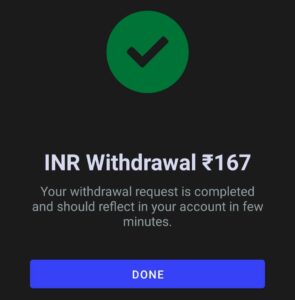
How to Refer and Earn ₹350 for Each Referral
1. Click the Gift Button on the Bottom tab to open CoinSwitch Refer and Earn page.
2. Then Refer your friends and earn ₹50 Bitcoins per Refer once they verify and an Extra ₹200 after they buy their first crypto ₹1000 or ₹350 Cashback on the first buy of ₹5000
3. So total you can earn ₹350 per referral
4. You can refer a maximum of 25 Friends in 24 Hours
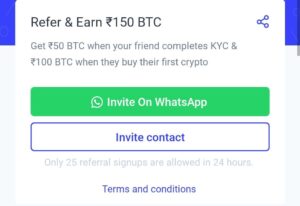
How to Redeem Bitcoin to Bank
1. Minimum to Sell is Rs.100 so you can add Rs.50 to Make it Rs.100 or refer to friends and make it Rs.100 or More to Withdraw.
2. Click On Portfolio on Bottom Menu, Then Open Bitcoin & enter BTC amount available in your account and Sell.
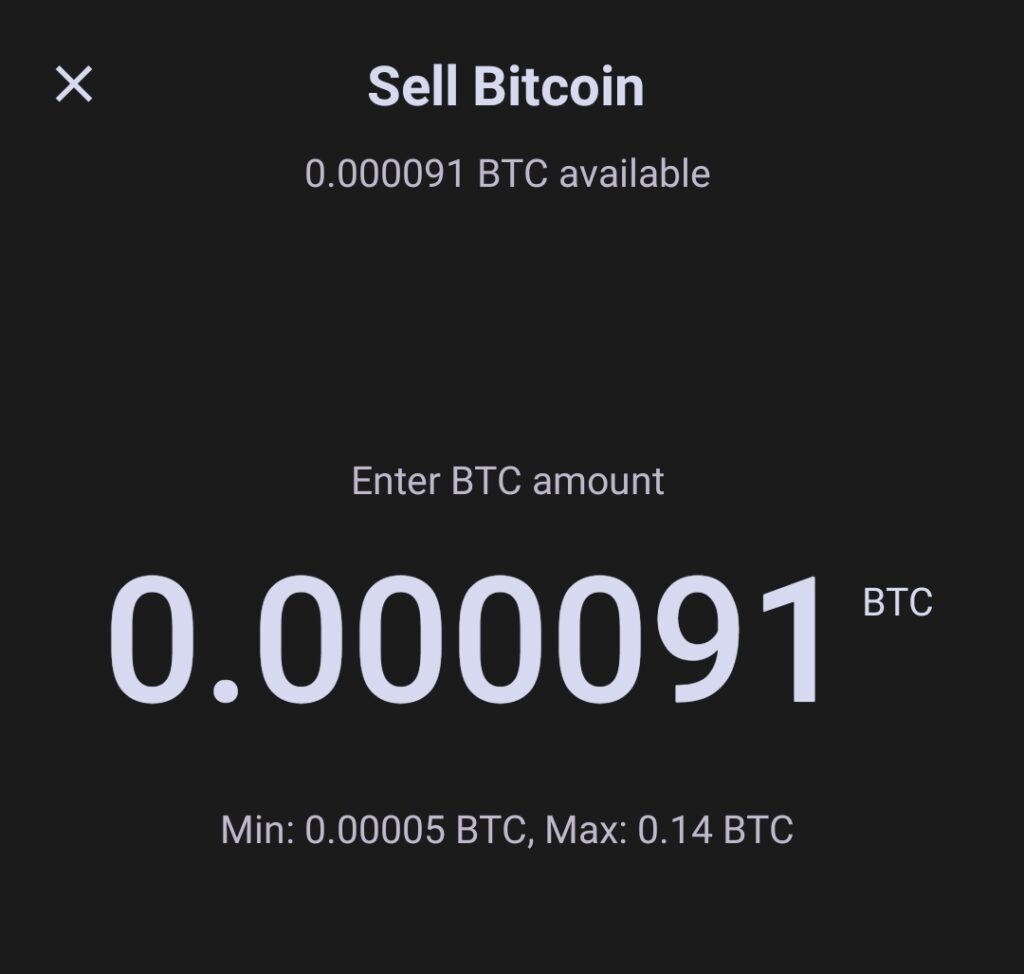
3. Once it is sold, Click INR Balance to see the available balance.
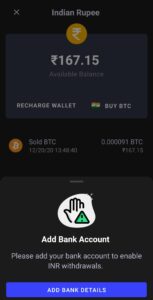
4. Then Click On Withdraw, Add your Bank Account and Withdraw.
Withdrawal Proof is Added below
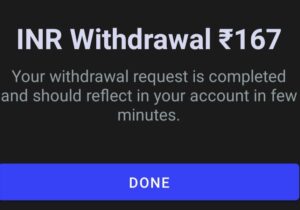
Need More Details? If you still have any doubts about this offer or need more information, Just comment below and we’ll surely help you.
Don’t forget to share this article on WhatsApp, Facebook, Instagram, and Twitter


![[Proof] Smytten App Loot – Get FREE Branded Trial Products smytten-app-free-trial-products](https://coupontricks.in/wp-content/uploads/2021/02/13-1-218x150.jpg)

![[Freebies] Sirona Apple Cider Vinegar Foaming Wash(100ml) Worth ₹349 for Free sirona-foaming-wash-free](https://coupontricks.in/wp-content/uploads/2022/06/sironafoaming2-218x150.jpg)